ptc-list¶
Visual¶
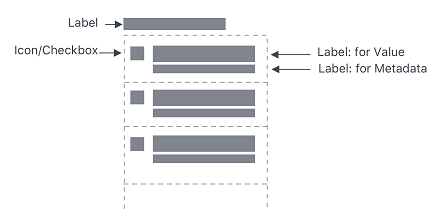
Overview¶
A ptcs-list displays a list. Each list item can have a main "value label" and an optional "meta label" that is displayed below the value. The list supports both single and multiple selection mode. You can filter the list items.
Usage Examples¶
Basic Usage¶
<ptcs-list items="[[items]]"></ptcs-list>
Multi selection list¶
<ptcs-list select-mode="multiple" items="[[items]]"></ptcs-list>
List using a filter¶
<ptcs-list filter items="[[items]]"></ptcs-list>
Component API¶
Properties¶
| Property | Type | Description |
|---|---|---|
| alignment | String | Controls the alignment of items within the list. You can set it to 'right', 'left', or 'center'. Set to 'left' by default. |
| allowNoItemSelection | Boolean | Disables or enables the clear selection button for single items |
| autoSelectFirstRow | Boolean | Automatic select first item when items list is changed (true). No pre-defined selection otherwise |
| clearSelectionLabel | String | The text to show in the item used to clear selection in single selection mode (when allowNoItemSelection is true) |
| disabled | Boolean | Disables the list |
| filter | Boolean | Displays a text-field box that filters the list |
| hintText | String | The text for the "clear selection" label in single selection mode |
| itemMeta | Object | Determines the item type. You can set it to text, link, image, and checkbox. |
| items | Array | A JavaScript array that contains the list data |
| label | String | An optional label that appears above the list |
| labelAlignment | String | Controls the alignment of items within the list. You can set it to 'right', 'left', or 'center'. Set to 'left' by default. |
| labelType | String | A variant to use for the list label. Default is 'label'. You can set it to 'header', 'sub-header', and 'body'. |
| selectAllLabel | String | The text to display for the item used to select all items in the list. The item is displayed at the top of the list when no items are selected in multiple selection mode. Default value: "Select All" |
| clearSelectedItemsLabel | String | The text to display for the item used to clear all selections in the list. The item is displayed at the top of the list when one or more items are selected in multiple selection mode. Default value: "Clear Selected Items" |
| metaSelector | Any | The same as selector but selects the meta string instead. If metaSelector has false data, the meta string is not displayed. |
| multiLine | Boolean | Determines whether list items can be displayed across multiple lines. |
| multiSelect | Boolean | Enables multiple item selection |
| rowHeight | String | Sets the row height |
| selected | Number | If selectMode = "single" then selected contains the selected item, if any. |
| selectedIndexes | Array | An array with the indexes of the selected items |
| selectedItems | Array | An array with the selected items |
| selectedValue | Object | If selectMode = "single" then selectedValue contains the selected item's value (according to valueSelector), if any. |
| selector | Any | Selects a string from each item in items to be displayed as the list item label. If unassigned, items should be an array of strings. If a string then items should be an array of objects, where the selector specifies the (string) property to display. If a function, then the function is called with each item and should return a string that represents the item. |
| treatValueAsString | Boolean | Deprecated. Returns selectedValue as a string. Disabling the property returns the original object. |
| returnOriginalValue | Boolean | Returns selectedValue in the original object format when set to true and as a string when set to false. |
| valueSelector | Any | Selects a string from each item in items to display as the list item value. If unassigned, uses selector instead. If a string then items should be an array of objects, where selector specifies the (string) property to display. If a function, then the function is called with each item and should return a string that represents the item. |
| ownerTooltip | String | A tooltip from a list owner (a component that uses ptcs-list, e.g. ptcs-dropdown) to be shown as part of list item truncation overflow tooltip |
| ownerTooltipIcon | String | Icon for the owner tooltip |
| extraValidation | Function | Custom validation function to complement the component's client-side validation logic. This is invoked with the list component itself as parameter, so that it can use any ptcs-list property for custom validation. Can return true (= valid), false (= invalid), or undefined (ignore validation) |
| externalValidity | String | List validity as determined externally (server-side). Value: undefined, "unvalidated", "invalid", or "valid" |
| hideValidationCriteria | Boolean | Don't show validation criteria in unvalidated state? |
| hideValidationError | Boolean | Don't show validation error state? |
| hideValidationSuccess | Boolean | Don't show validation success state? |
| required | Boolean | Validation criterion: Must the list have a selection? |
| validationCriteria | String | The validation details message |
| validationCriteriaIcon | String | Icon for criteria state (unvalidated). Default: cds:icon_info |
| validationErrorIcon | String | Icon for error state (invalid). Default: cds:icon_error |
| validationMessage | String | The validation (title) message |
| validationSuccessDetails | String | The validation success details message |
| validationSuccessIcon | String | Icon for success state (valid). Default: cds:icon_success |
| validationSuccessMessage | String | The validation success (title) message. Default: "Success" |
Events¶
| Name | Data | Description |
|---|---|---|
| DoubleClicked | { index of clicked item } | Triggered whenever double-click event occurs on any item |
Methods¶
No methods
Styling¶
Parts¶
| Part | Description |
|---|---|
| root | The container for list |
| label | An optional list label above the list |
| list-container | The list body container (everything but the label) |
| filter | The filter text-field |
| filter-field | The filter text-field |
| multi-select | the container for the link control that allows the whole list to be selected or unselected in multi-select mode |
| link | The select or un-select all link |
| list-item | A list item in the list |
| item-checkbox | The checkbox in multiple selection mode |
| item-value | The value label in the list item |
| item-meta | The meta label in the list item |