ptcs-checkbox¶
Visual¶
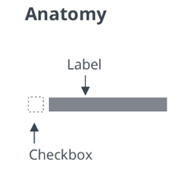
Overview¶
A checkbox can be in an on or an off state. Selecting or clearing the checkbox toggles a state. The checkbox behaves according to the functionality of the ptcs-behavior-binary/ptcs-behavior-binary.js and (optionally) that of ptcs-behavior-validate/ptcs-behavior-validate.js.
Usage Examples¶
Basic Usage¶
<ptcs-checkbox variable="{{show}}">Show</ptcs-checkbox>
Sets the show variable to true when the checkbox state is on and to false when it is off.
Start in an on state (checked)¶
<ptcs-checkbox variable="{{show}}" checked>Show</ptcs-checkbox>
Explicit variable values¶
<ptcs-checkbox variable="{{tool}}" value-on="knife" value-off="fork">Use tool</ptcs-checkbox>
Sets the tool variable to "knife" when the checkbox is set to on and "fork" when it is set to off.
Enforce validation¶
<ptcs-checkbox variable="{{terms}}" value-on="read" value-off="unread" required>I have read the Terms and Conditions</ptcs-checkbox>
Require the checkbox to be set via validation, to be used for a mandatory confirmation. In this case, the terms variable set to "read" when the checkbox checked and to "unread" when it is unchecked.
Component API¶
Properties¶
| Property | Type | Description | Default | Triggers a changed event |
|---|---|---|---|---|
| checked | Boolean | The current state of the checkbox (on: checked = true, off: checked = false) | false | No |
| disabled | Boolean | Use this property to disable the checkbox | false | No |
| label | String | Specifies the checkbox label | "" | No |
| maxWidth | String | Sets the maximum width of the label | No | |
| partial | Boolean | Displays a dash instead of a check mark | false | No |
| tooltip | String | The tooltip that appears when hovering over the checkbox | "" | No |
| tooltipIcon | String | The icon for the tooltip | "" | No |
| variable | any | Sets the variable name that the checkbox monitors and assigns | No | |
| valueOff | any | Sets the value that the checkbox assigns to variable when the checkbox is off. | false | No |
| valueOn | any | Sets the value that the checkbox assigns to variable when the checkbox is on. | true | No |
| extraValidation | Function | Custom validation function to complement the component's client-side validation logic. This is invoked with the dropdown component itself as parameter, so that it can use any ptcs-dropdown property for custom validation. Can return true (= valid), false (= invalid), or undefined (ignore validation) |
No | |
| externalValidity | String | Controls the state of the validation. You can set this property to unvalidated, valid, or invalid. | No | |
| hideValidationCriteria | Boolean | Show a hint message about the required input for check box. | No | |
| hideValidationError | Boolean | Show a failure message when the validation fails. | No | |
| hideValidationSuccess | Boolean | Show a success message when the validation is successful. | No | |
| required | Boolean | Require the check box to be selected. | No | |
| requiredMessage | String | The message to display when a check box selection is required. | No | |
| validity | String | Returns the value of validation: "undefined", "unverified", "invalid" or "valid" | No | |
| validationCriteria | String | A secondary message that displays more information about the validation failure message. | No | |
| validationCriteriaIcon | String | Select an SVG icon to display within the hint message for the validation criteria. | No | |
| validationErrorIcon | String | Select an SVG icon to display within the status message when the validation fails. | No | |
| validationMessage | String | The message to display when the validation fails. | No | |
| validationSuccessDetails | String | A secondary message that displays more information about the validation success message. | No | |
| validationSuccessIcon | String | Select an SVG icon to display within the status message when the validation succeeds. | No | |
| validationSuccessMessage | String | The message to display when the validation is successful. | No |
Methods¶
No methods
Styling¶
The Parts of a Component¶
| Part | Description |
|---|---|
| root | The button container |
| box | The container for the box that contains the marker |
| check-mark | The check mark of the box element |
| label | The container for the text label |
State attributes¶
| Attribute | Description | Part |
|---|---|---|
| checked | Current state (on: checked = true, off: checked = false) | :host |
| disabled | Indicates whether the checkbox is disabled | :host |
| label | The displayed label | :host, label |
| partial | Shows a dash instead of a check mark | :host |