ptcs-chart-zoom-slider¶
Visual¶
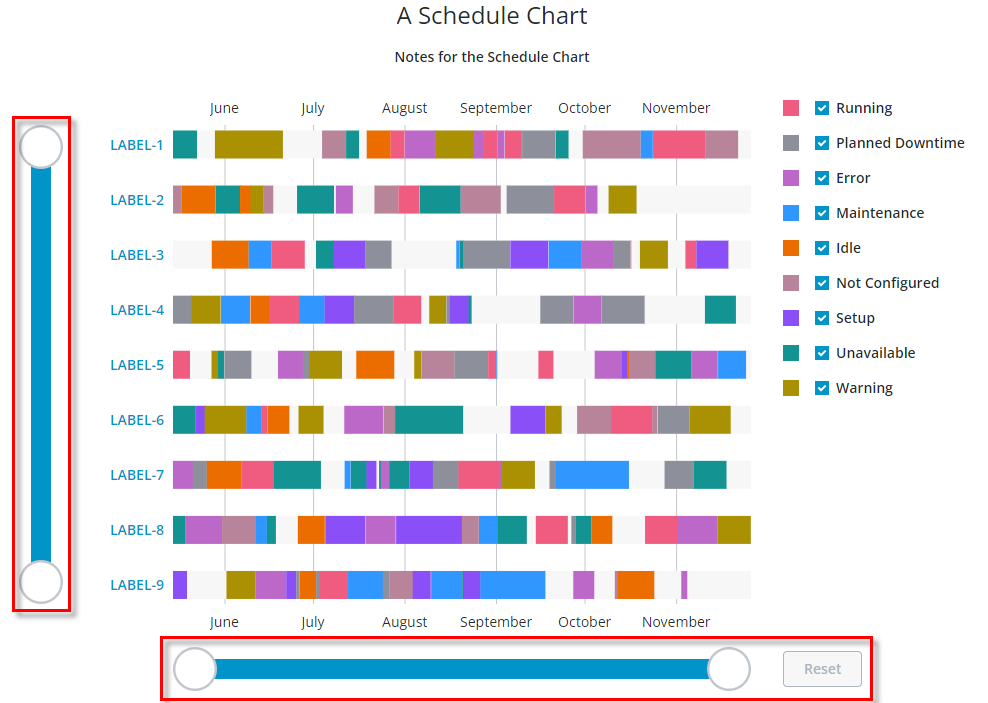
Example of the zoom slider input controls the Schedule Chart (ptcs-chart-schedule). Zooming-in enables the Zoom Reset button.
Overview¶
ptcs-chart-zoom-slider is a subcomponent of ptcs-chart-zoom, used to add zoom slider input controls to charts. The slider adjusts the
start / end of the zoomed range, with a Zoom Reset button to restore the un-zoomed state.
Usage Example¶
<ptcs-chart-zoom-slider part="slider"
tabindex\$="[[_delegatedFocus]]"
disabled="[[disabled]]"
side="[[side]]"
type="[[type]]"
min-value="[[minValue]]"
max-value="[[maxValue]]"
zoom-start="{{zoomStart}}"
zoom-end="{{zoomEnd}}"
label="[[sliderLabel]]"
min-label="[[sliderMinLabel]]"
max-label="[[sliderMaxLabel]]"
show-axis="[[showSliderAxis]]"
axis-length="[[axisLength]]"
reverse-axis="[[reverseSlider]]"></ptcs-chart-zoom-slider>
Component API¶
Properties¶
| Property | Type | Description |
|---|---|---|
| side | String | Location of the slider, in relation to the chart ('bottom' / 'top' / 'left' / 'right') |
| type | Object | 'number', 'date', Array of labels |
| minValue | Object | Minimum value in data |
| maxValue | Object | Maximum value in data |
| zoomStart | Object | Start of the zoom range |
| zoomEnd | Object | End of the zoom range |
| reverseAxis | Boolean | Reverse the direction of the slider? |
| label | String | Slider label |
| minLabel | String | The label for the slider min value endpoint |
| maxLabel | String | The label for the slider max value endpoint |
| showAxis | Boolean | Show the slider axis? |
| axisLength | String | Length of axis (or use full length of element) |
| disabled | Boolean | Is the control disabled? |
Styling¶
Parts¶
| Part | Description |
|---|---|
| slider-container | Container for the zoom slider controls |
| zoom-slider | Container for the slider and axis |
| ticks | The ticks container |
| slider | The slider |
| zoom-axis | The zoom slider axis |
| reset | The Zoom Reset button |
State attributes¶
| Attribute | Description | Part |
|---|---|---|
| vertical | Vertical slider? | :host |
| reverse-axis | Reversed axis? | :host |