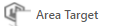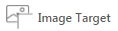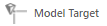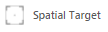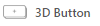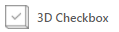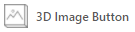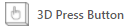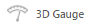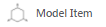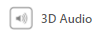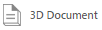|
|
You can select multiple 3D widgets on the canvas or in the project tree using the CTRL key. Once you’ve selected multiple widgets you can do the following:
• Move them as a group
• Change properties that are common among the widgets
• Remove the widgets
|