Scheduler Calendar
In the Scheduler tab, Appointment, Resource, and scheduling information appears on the Calendar.
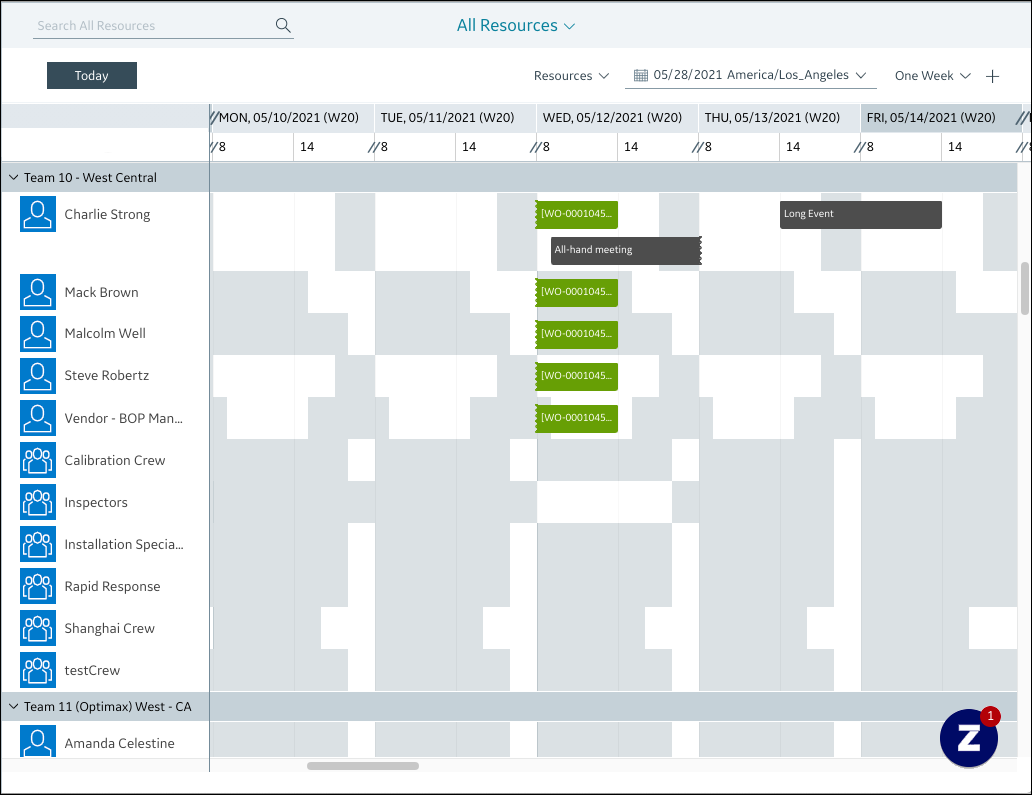
The Scheduler Calendar includes the following features and options:
◦ Edit, reset, and delete list views.
◦ Search all Resources.
• Toolbar
◦ Switch to the Resources & Assets view.
◦ Enter Planning Mode.
◦ Select days, time zones, and time intervals for viewing Appointments and Events.
◦ Zoom in and out to adjust time interval increments.
• Calendar
◦ Create, edit, cancel, and delete Appointments.
◦ Create multi-Appointment jobs.
◦ Create, edit, and delete Events.
For more information: