Navigating the Service Board UI
The Service Board UI provides many valuable tools and features that you can use to dispatch and manage Resources and Crews in the Scheduler, Map, Crew Manager, and Project tabs, and includes the following tabs and options:
• Navigation Bar options to:
◦ View recent notifications.
◦ Switch between tabs and applications.
◦ Personalize settings.
◦ Manage user information.
◦ Access in-product Help.
• Scheduler: Shows a Job List in the left pane and a Calendar that includes a Scheduler Resource List with Resource and Crew information in the right pane.
• Map: Provides a Job List and Map Resource List in the left pane and a Map that shows their locations in the right pane.
• Crew Manager: Shows a Crew Resource List in the left pane and a Crew Calendar that includes a Crew List with Resource and Crew information in the right pane.
• Project: Includes a full set of features to import project-planning files from popular project-management software applications and schedule Resources to complete project tasks.
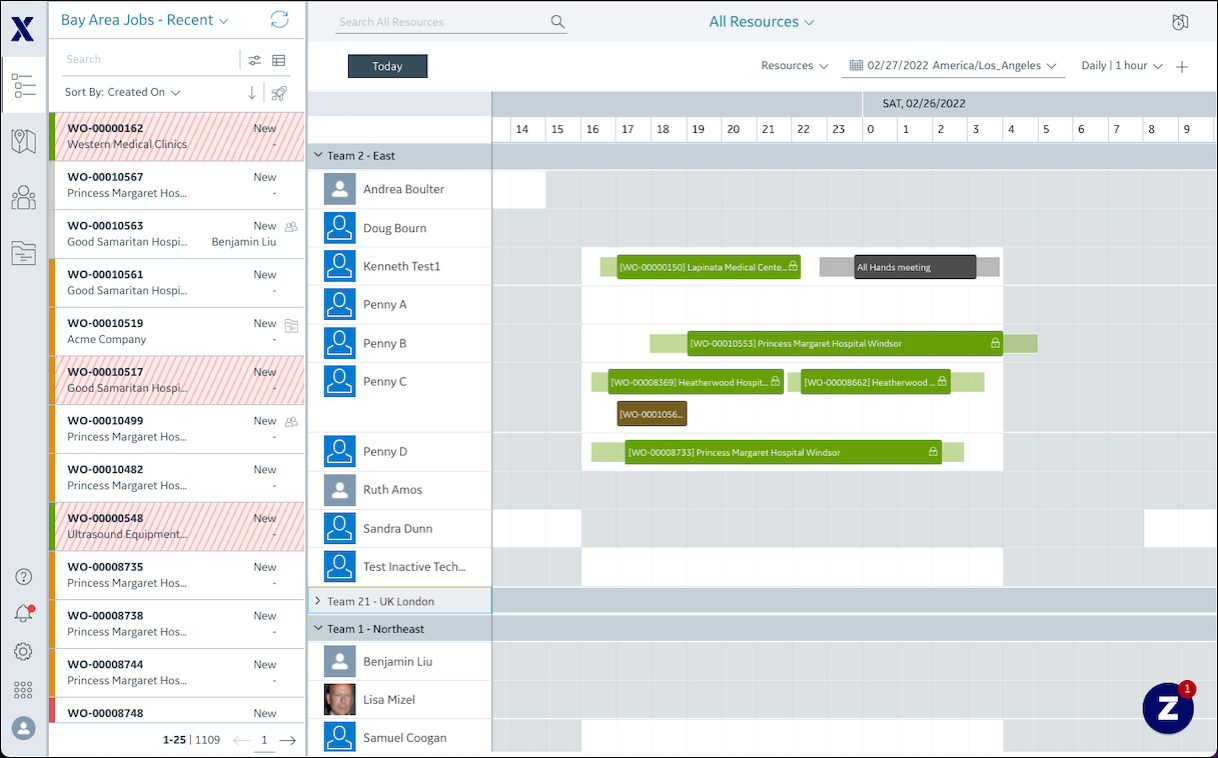
• Service Board login accounts cannot be shared. Only one user session is permitted for each set of login credentials, which means that if another user logs into Service Board with your username and password, you are automatically signed out. • The Crew Manager tab is available only to users who have the Crew Manager or Service Board Administrator roles. |
For more information:
• Map Tab