Scheduler Tab
In the Scheduler tab, you can efficiently view Jobs and manage related actions. When you launch Service Board, the Scheduler tab appears by default.
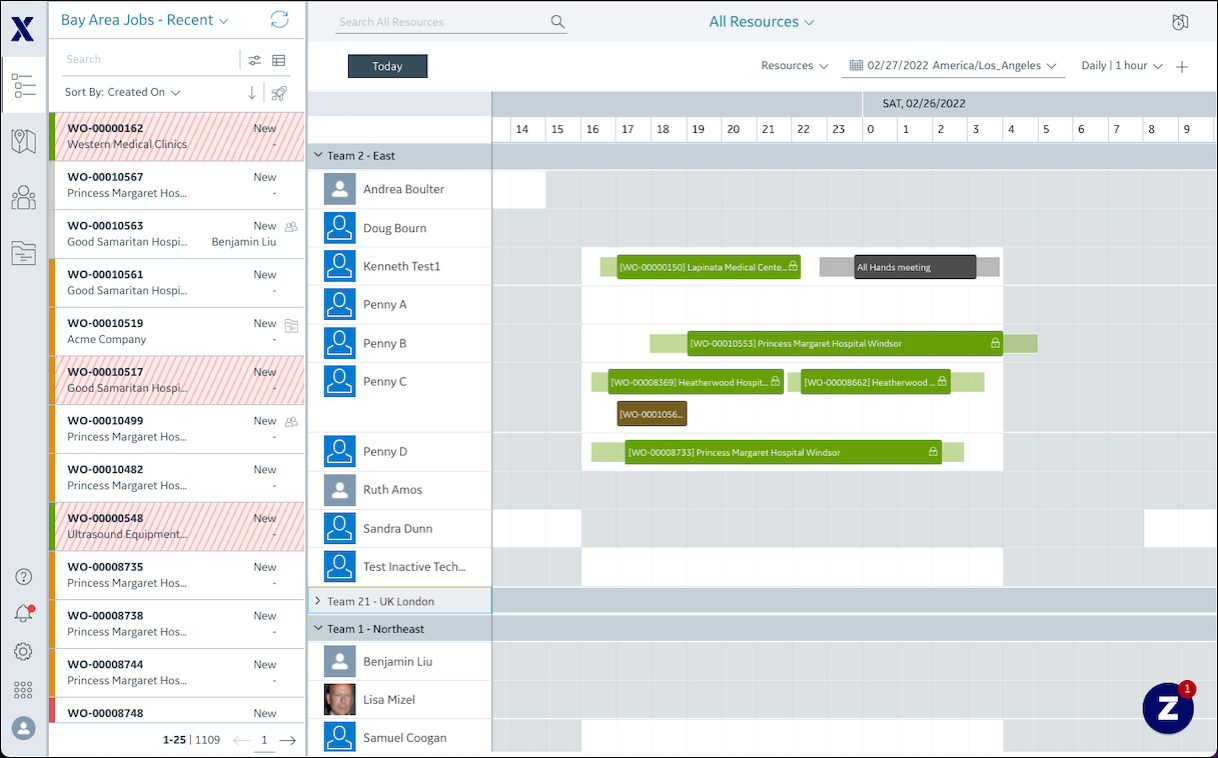
The Scheduler tab includes the following options and features:
• Job List: A list of currently active Jobs, color-coded by priority. You can select from multiple Job List views, search and filter Jobs, and create your own views.
• Scheduler Calendar: The Scheduler Resource List on the left side of the pane shows available Resources and Crews, and a Calendar on the right side shows scheduled Appointments and Events for Resources and Crews. You can select among multiple Scheduler Resource List views and create your own personalized views, search for Resources, and view Resource and Crew routes in real time.
For more information:
• Job List