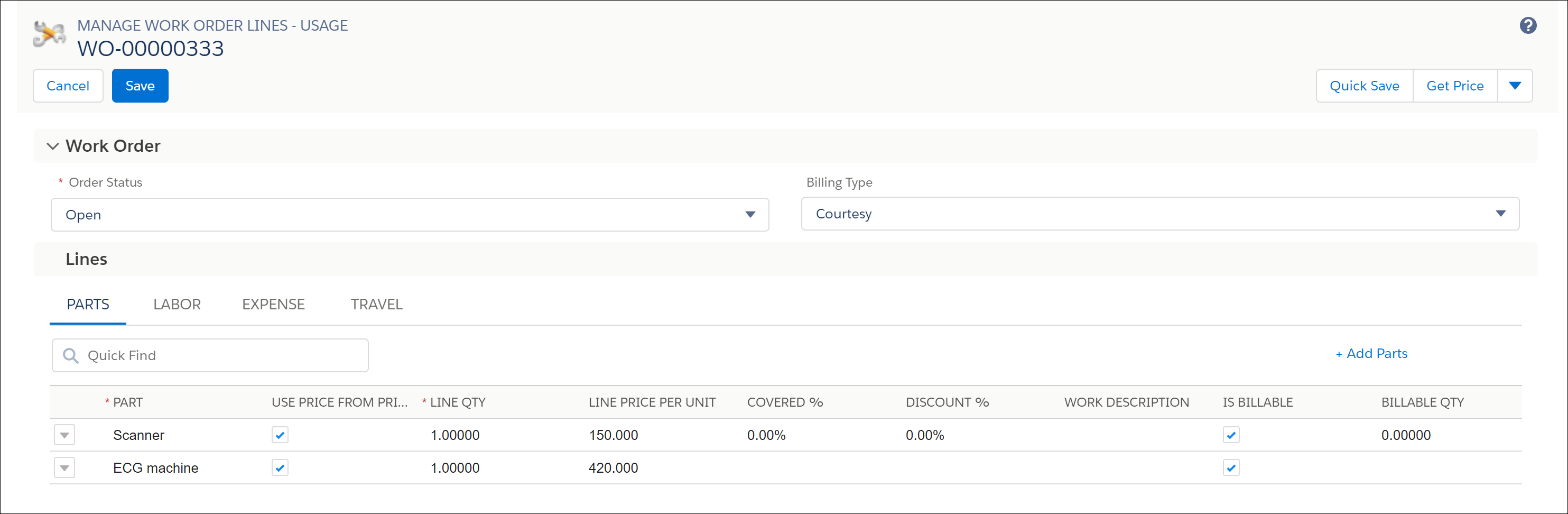SFM Delivery for End Users
The SFM Delivery engine provides a rich user interface to deliver a consistent, intuitive, and easy-to-use user experience for standard and custom SFM transactions. The overall experience of entering data in an SFM screen is similar to the Salesforce web screen. The SFM Delivery engine supports some advanced data-entry capabilities to enhance the productivity of end users. For information about the configurations required for SFM Delivery, see SFM Delivery- Configuration.
Click the tabs to check the behavior of SFM Delivery in three different UIs.
|
|
Deprecation of Lightning Theme-Based SFM Delivery
From the ServiceMax Core 23.1 release, the support for the Lightning Theme-based SFM Delivery is stopped. Start transitioning to SFM Lightning Delivery (React).
|
SFM Lightning Delivery
The SFM Lightning delivery screen complies with Salesforce Lightning Design System (SLDS) and is built on React technology. The user interactions are aligned with Salesforce Lightning.
|
|
All the SFM Lightning Delivery capabilities are supported on the Salesforce org with a Classic or Lightning instance.
|
UI and UX improvements
• Advanced lookup field with auto filter improvements
• Symbols displayed for currency fields
• Real-time evaluation of DVR
• Improved way of handling DVR errors and warnings on Save
• Extended support for Custom code snippet
What is different in Lightning SFM Delivery
• The page layout is not loaded if the formula configuration is incorrect. An error message is displayed on loading an SFM Transaction. For the list of ServiceMax functions supported for SFM Formulas in Lightning SFM Delivery, see SFM Formula Functions.
• The full text of the record name should be entered for the auto-populate lookup option to work according to the value configured in SET001 (Module: SFM Transaction Manager, Sub-Module: SFM Transaction Delivery Engine).
• The new line is displayed on the top of the grid when you add a detail line.
• There is no explicit indication like a toast message or a pop-up window when a record is saved. The screen is redirected to the record page on save.
An SFM transaction launched in Lightning SFM Delivery, which complies with the SLDS is displayed on the following screen:
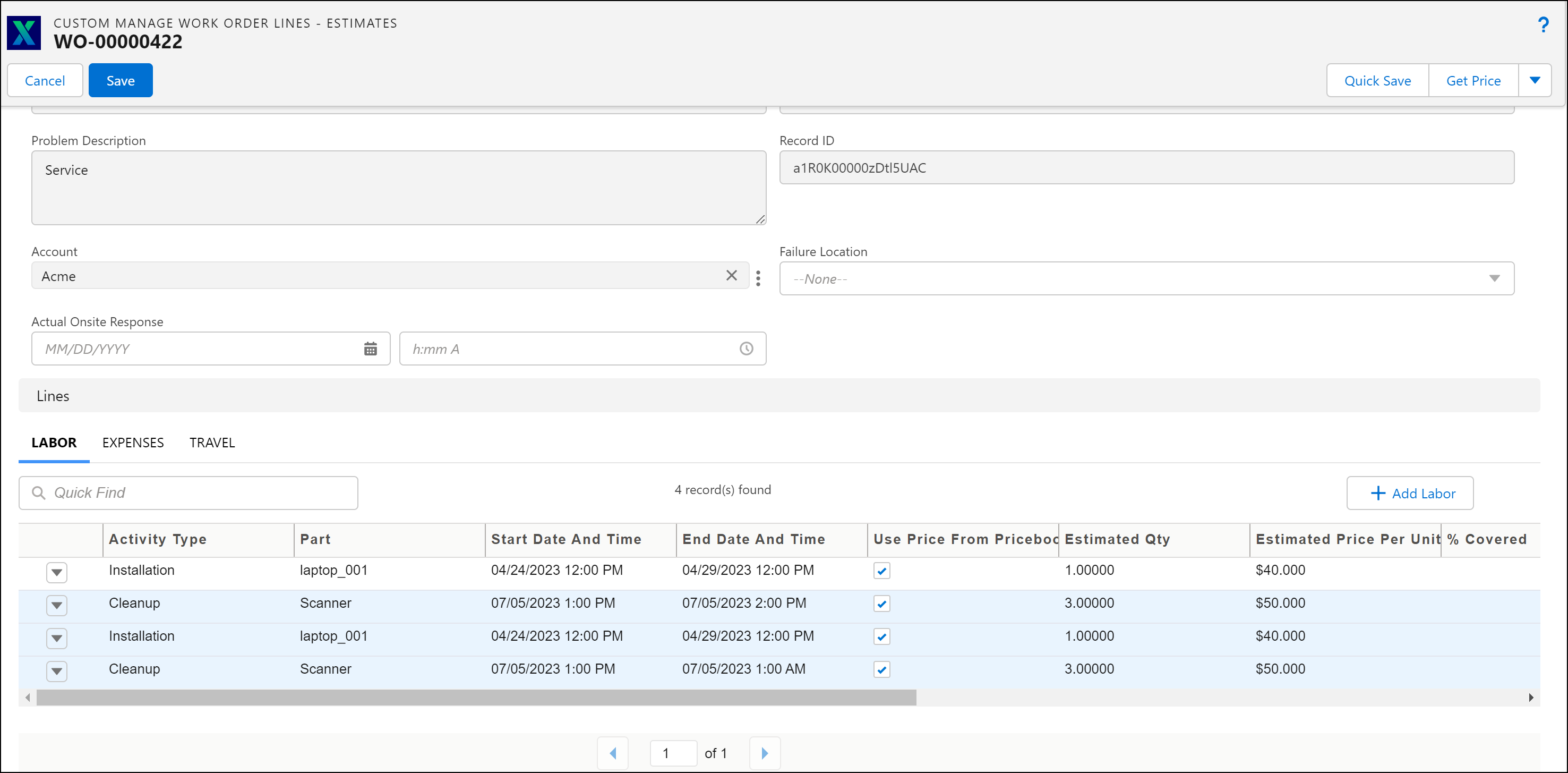
The following topics describe the SFM Delivery UI:
Classic Theme
By default, the SFM Delivery screen launches in Classic Theme.
A standard transaction launched in the SFM Delivery-Classic theme is displayed on the following screen:
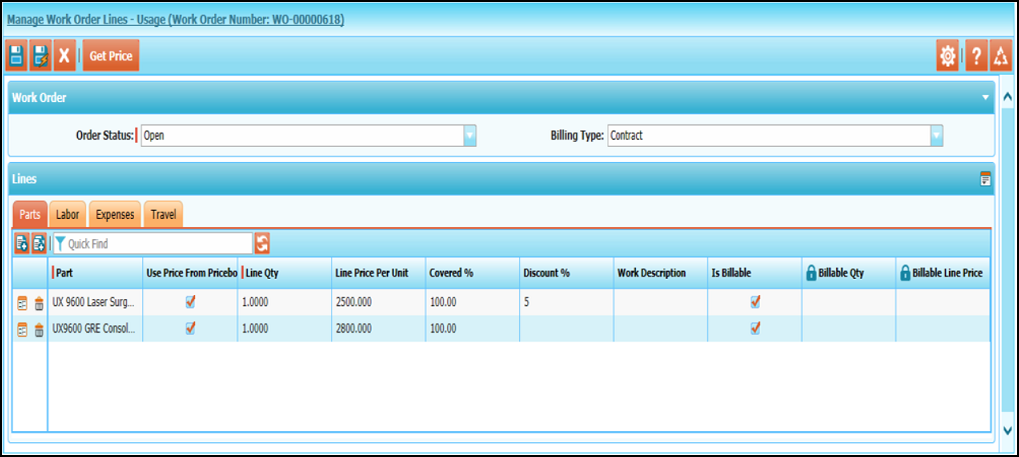
Lightning Theme
The Lightning Theme has been reskinned with a modern and easy-to-use interface for SFM Delivery. The SFM Delivery engine provides a lightning experience for all standard and custom SFM transactions. SFM Search and Checklists are not available in the lightning theme.
• The Lightning Theme is supported by Salesforce Lightning Community and Service Console. For more information, see Lightning Community. • It is not recommended to use SFM Lightning on Microsoft Internet Explorer 11 due to performance and UI issues. • Some UI components are not displayed appropriately with the page resolution above 60%. |
The Lightning user interface supports the following advanced capabilities:
• Anchored Header section
• Invoke Linked SFM
• Tooltip for truncated text
• odal window for text fields to enable you to enter a long text value
• Quick find filter to search records in child line sections quickly
• Launch SFM Designer from Lightning Theme
The Lightning SFM Delivery screen described and illustrated uses a JavaScript framework and standard components that allow you to build reusable components and customize the lightning experience. |
The following screen displays the SFM Delivery page in the Lightning Theme.