Dynamic Forms
SFM Lightning Delivery
Dynamic forms help users to access only the fields that are relevant to their work. Users will experience form branching to show additional sections as they update the form. This allows them to spend less time capturing details and more time on actual work, resulting in a better user experience and less manual work. For more information about configuring Dynamic sections, see Dynamic SFM sections.
|
|
• Dynamic Forms are supported in React Lightning Delivery only.
• Dynamic Forms are not supported for Checklists, Output Documents, and View SFMs.
|
Use cases
The following are some of the use cases of Dynamic forms:
• When debriefing a Work Order based on the type of incident the user selects, the SFM branches show additional sections to capture the necessary information related to their job.
• The CSR can create different types of WOs based on the type of service from the same wizard step.
Error Messages
The errors on the Dynamic forms are executed as follows:
• Data Validation Rules are executed only for the fields visible to the user and not for all the fields.
• If Display Rules is set to Execute on Load, then on Quick Save the Display Criteria are not executed.
• For Real-Time Data Validations:
◦ If there are no errors, then the display rules are executed.
◦ If errors are displayed then the display rules are not executed until the errors are cleared.
• Any updates made by the user are saved even though the fields or sections get hidden based on the user's actions.
Examples
Example for header section: If the admin has configured the following Dynamic Section, the header section is displayed if the condition is met, else not. Display Rule = Evaluate On Load Display Criteria = Account Equals Value Good Samaritan Hospital Based on the above example, the condition is not met and the header section is not displayed. This scenario is displayed in the following screen.
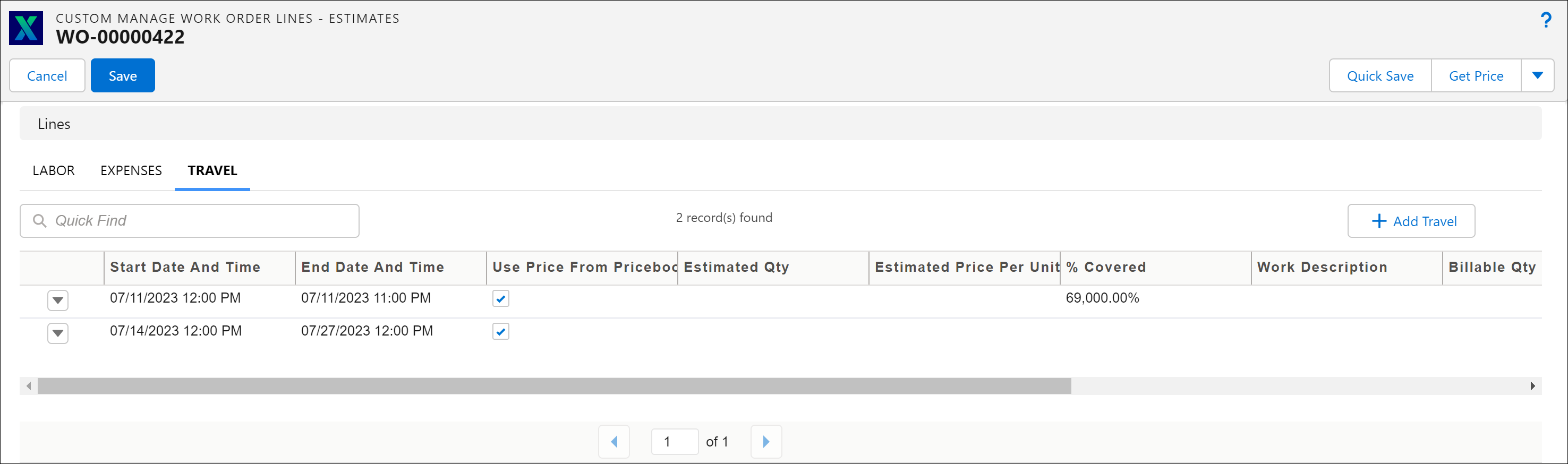
Example for child section:
If the admin has configured the following Dynamic Section, the child section "Parts" is displayed if the condition is met, else not.
Display Rule = Evaluate Always
Display Criteria = Failure Location Equals Value California
Based on the above example, the condition is not met and the Parts child section is not displayed. This scenario is displayed on the following screen.
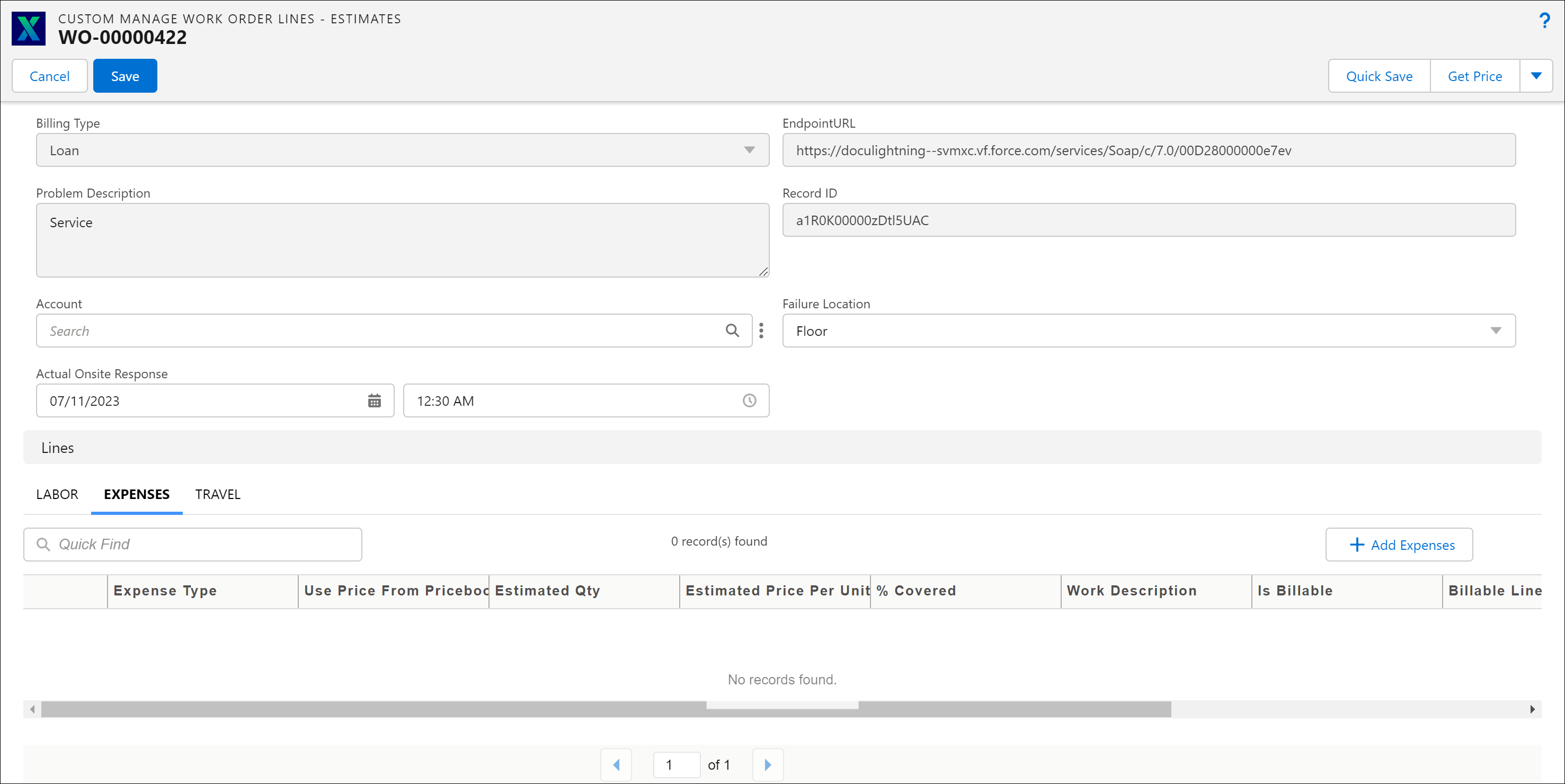
Classic Theme
This feature is not available in Classic theme.
Lightning Theme
This feature is not available in Lightning theme.