Session Management
SFM Lightning Delivery
If you modify a record that another user is modifying at the same time, an alert message is displayed about the session override on saving the record. This avoids overwriting the changes made by the other user.
Choose from the following resolution options if there is an alert message displayed on saving a record:
• Click Reload to reload the updates by the other user and override your updates.
• Click Keep my changes to override other users' updates and save your changes.
|
|
The username is not displayed in the session conflict error message if the record is updated by an Automated user or user belonging to the following license types:
• Customer Community
• Customer Community Login
• Customer Community Plus
• Customer Community Plus Login
Instead, "The record you were editing was modified by another user" is displayed, masking the actual user's name and adhering to privacy policies.
|
To disable session management validation from SFM Delivery while saving a record, configure the following custom settings under Org-wide settings.
Module: SFM Transaction Manager, Submodule: SFM Transaction Delivery Engine
|
Setting ID
|
Setting Type
|
Value
|
Data Type
|
Setting Name
|
Search Order
|
|---|---|---|---|---|---|
|
SET00100
|
Global
|
True
|
Boolean
|
Disable Session management
|
Global
|
Classic Theme
If you modify a record that another user is modifying at the same time, an alert message is displayed about the session override on saving the record. This avoids overwriting the changes made by the other user.
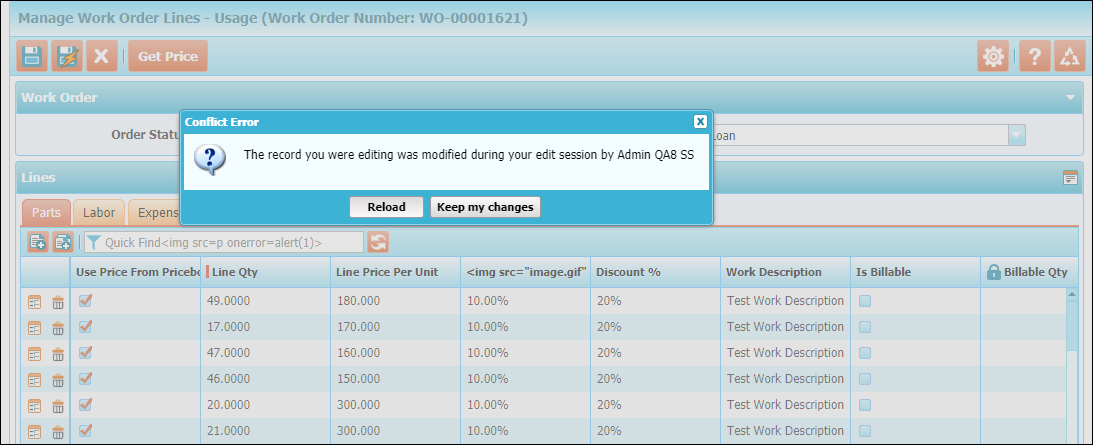
Choose from the following resolution options if there is an alert message displayed on saving a record:
• Click Reload to reload the updates by the other user and override your updates.
• Click Keep my changes to override other users' updates and save your changes.
The username is not displayed in the session conflict error message if the record is updated by an Automated user or user belonging to the following license types: • Customer Community • Customer Community Login • Customer Community Plus • Customer Community Plus Login Instead, "The record you were editing was modified by another user" is displayed masking the actual user's name and adhering to privacy policies. |
To disable session management validation from SFM Delivery while saving a record, configure the following custom settings under Org-wide settings.
Module: SFM Transaction Manager, Submodule: SFM Transaction Delivery Engine
Setting ID | Setting Type | Value | Data Type | Setting Name | Search Order |
|---|---|---|---|---|---|
SET00100 | Global | True | Boolean | Disable Session management | Global |
Lightning Theme
If you modify a record that another user is modifying at the same time, an alert message is displayed about the session override on saving the record. This avoids overwriting the changes made by the other user.
Choose from the following resolution options if there is an alert message displayed on saving a record:
• Click Reload to reload the updates by the other user and override your updates.
• Click Keep my changes to override other users' updates and save your changes.
The username is not displayed in the session conflict error message if the record is updated by an Automated user or user belonging to the following license types: • Customer Community • Customer Community Login • Customer Community Plus • Customer Community Plus Login Instead, "The record you were editing was modified by another user" is displayed masking the actual user's name and adhering to privacy policies. |
To disable session management validation from SFM Delivery while saving a record, configure the following custom settings under Org-wide settings.
Module: SFM Transaction Manager, Submodule: SFM Transaction Delivery Engine
Setting ID | Setting Type | Value | Data Type | Setting Name | Search Order |
|---|---|---|---|---|---|
SET00100 | Global | True | Boolean | Disable Session management | Global |