Activity (dictionary item)

For automation interface information about an Activity, see
Activity (automation interface).
An Activity is a specification of parameterized behavior that is expressed as a flow of execution via a sequencing of subordinate units (whose primitive elements are individual actions).
Create an Activity from an Activity, Actor, Basic Type, Class, Interface, Model, Package, Operation, Type Definition and Use Case – right-click the owning item, and select > . On a State Diagram, you can create an activity for a State through the Activity button.
Note that when you create an Activity from a Class or Interface, Modeler also creates an Activity Diagram as a child of the new Activity.
Describe the behavior of an Activity, or the parent item of the Activity, through an owned Activity Diagram.
If you want to create an Association between an Activity and a Class, you must do so through an Object Node. For more information, see
Showing an association between an activity and a class on a class diagram.
When used on a Class Diagram, an Activity's notation is as follows.
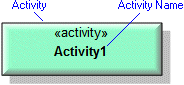
For information about the View Options available for this symbol, see
Activity view options - activity diagram and
Activity view options - class diagram.
Note that when a Class Diagram shows an association or composite aggregation symbol starting from an Activity, that link symbol represents a Call Behavior Action, Central Buffer, Data Store, Input Pin or Output Pin, rather than an Association dictionary item. For more information, see the following topics:
When you create an Activity Diagram from an Activity, the Activity is linked to the frame that is created on the diagram.
You can specify the Parameters of an Activity through its signature. For more information, see
Using an activity signature to specify name and parameters. If an Event's signature is greater than 200,000 characters, the Parameters' Default values are not included in the signature. |
The following sections provide information about how an Activity is used in the model. For more information about a property, item, model part or diagram, click it.
Properties
In addition to the standard properties an Actor has these properties:
•
Single Execution (Is Single Execution through the automation interface)
Owned by
Owns
Defined in these parts of the model
None.
Shown on these diagrams
 Activity Diagram (attached to frame of child Activity Diagram only)
Activity Diagram (attached to frame of child Activity Diagram only)Can be linked to these dictionary items
 Constraint – Constraints can be linked as Preconditions and Postconditions.
Constraint – Constraints can be linked as Preconditions and Postconditions. on the Activity's icon indicates that the item is a stub. For more information, see
on the Activity's icon indicates that the item is a stub. For more information, see
 Actor
Actor Class
Class Interface
Interface Model
Model Package
Package Operation
Operation Type Definition
Type Definition Use Case
Use Case Accept Event Action
Accept Event Action Activity Final Node
Activity Final Node Activity Partition
Activity Partition Add Structural Feature Value Action
Add Structural Feature Value Action Call Behavior Action
Call Behavior Action Call Operational Action
Call Operational Action Central Buffer
Central Buffer Clear Association Action
Clear Association Action Clear Structural Feature Action
Clear Structural Feature Action Comment
Comment Create Link Action
Create Link Action Create Object Action
Create Object Action Data Store
Data Store Decision Node
Decision Node Destroy Link Action
Destroy Link Action Destroy Object Action
Destroy Object Action Flow Final Node
Flow Final Node Fork Node
Fork Node Generalization
Generalization General Flow Diagram
General Flow Diagram Initial Node
Initial Node Input Pin
Input Pin Interruptible Activity Region
Interruptible Activity Region Join Node
Join Node Merge Node
Merge Node Opaque Action
Opaque Action Output Pin
Output Pin Parameter
Parameter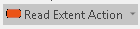 Read Extent Action
Read Extent Action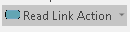 Read Link Action
Read Link Action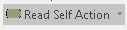 Read Self Action
Read Self Action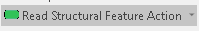 Read Structural Feature Action
Read Structural Feature Action Remove Structural Feature Value Action
Remove Structural Feature Value Action Send Signal Action
Send Signal Action Structured Activity Node
Structured Activity Node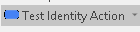 Test Identity Action
Test Identity Action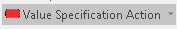 Value Specification Action
Value Specification Action Class Diagram
Class Diagram State Diagram
State Diagram Variant Diagram
Variant Diagram