General flow (dictionary item)
A General Flow appears on the General Graphics Diagram. The shape of each end of a General Flow is determined by the Start Shape and End Shape set in the View Options. General Flows do not appear in the Modeler panes.
You can link a General Flow to a dictionary item or diagram it represents by dragging the required item to the General Flow. If you link a General Flow to an item and you select the General Flow on the General Graphics Diagram, the Property Pages display properties of the linked item. To detach an item from a General Flow, right-click the General Flow, and then click Detach Dictionary Item.
You can create a General Flow only through the General Graphics Diagram.
When used on a General Graphics Diagram, a General Flow's notation is determined by its View Options:
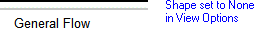
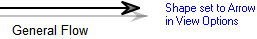
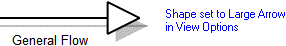
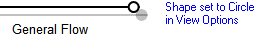
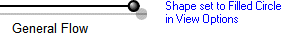

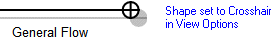
For information about the View Options available for this symbol, see
General flow view options - general graphics diagram.
The following sections provide information about how a General Flow is used in the model. For more information about a property, item, model part or diagram, click it.
Properties
A General Node has these properties:
Owned by
•
General Node —The General Flow is owned jointly by the two General Nodes it links.
For information about how the View Options affect the presentation of General Flows, see
General flow view options - general graphics diagram.
Owns
No items.
Defined in these parts of the model
None.
Shown on these diagrams
Can be linked to these dictionary items
A General Flow can be linked to most dictionary item and diagram types in the Model.
 General Graphics Diagram
General Graphics Diagram Variant Diagram
Variant Diagram