Use case (dictionary item)

For automation interface information about a Use Case, see
Use case (automation interface).
A Use Case is a set of operations performed by the system being modeled whose purpose is to provide a piece of functionality of value to an Actor. A Use Case can represent a requirement of the system.
On Sequence Diagrams, instances of Use Cases are represented by Probes. A Probe represents the extend or include relationships between Use Cases in Sequence Diagrams and indicate the places where an extend or include Use Case is called.
A uses relationship is used to extract a common course of action. A used Use Case is not aware of what is using it.
An extend relationship models optional parts of use cases and provides additional functionality. An extend use case knows how to insert itself into a basic use case.
You can create a Use Case through the context menu of a Package: right-click the Package, and select > > > . You can also create a Use Case through a Class Diagram, Use Case Diagram or Sequence Diagram.
When used on a Class Diagram or Use Case Diagram, a Use Case's notation is as follows:
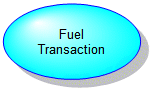
For information about the View Options available for this symbol, see
Use case view options — class diagram.
When used as a Probe on a Sequence Diagram, a Use Case's notation is as follows:
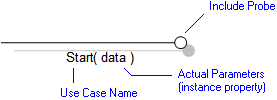
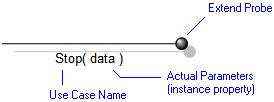
For information about the View Options available for this symbol, see
Probe view options sequence diagram.
If you select the UML\Use Cases folder in the Dictionary pane, the Contents pane displays the following information about each Use Case in the model: Name, Initial Event, Visibility, Package, Changed By and Changed On. |
The following sections provide information about how a Use Case is used in the model. For more information about a property, item, model part or diagram, click it.
Properties
In addition to the
standard properties, a Use Case has these properties:
An instance of a Use Case (Uses Probe or Extends Probe) on a Sequence Diagram has these properties:
Owned by
Owns
 Dependency — The Dependency is owned jointly by the Use Case and the other associated item. The access permissions you have to a Dependency are determined by the access permissions of the dependent item.
Dependency — The Dependency is owned jointly by the Use Case and the other associated item. The access permissions you have to a Dependency are determined by the access permissions of the dependent item. Generalization — The Generalization is owned jointly by the Use Cases it links. The access permissions you have to a Generalization are determined by the access permissions you have to the child Use Case.
Generalization — The Generalization is owned jointly by the Use Cases it links. The access permissions you have to a Generalization are determined by the access permissions you have to the child Use Case.A Use Case can own these diagram types:
Defined in these parts of the model
Used in:
Shown on these diagrams
Instances of a Use Case (probe) can appear on these diagrams.
For information about how the View Options affect the presentation of Use Cases, see
Use case view options use case diagram.
Can be linked to these dictionary items
 Activity — The linked Activity specifies the behavior that is invoked when you create an instance of the Use Case, that is, classifier behavior. The linked Activity must be owned by the Use Case, either directly or indirectly through inheritance. This link can be made through the Classifier Behaviors association on the Items tab of the Use Case's Property Pages.
Activity — The linked Activity specifies the behavior that is invoked when you create an instance of the Use Case, that is, classifier behavior. The linked Activity must be owned by the Use Case, either directly or indirectly through inheritance. This link can be made through the Classifier Behaviors association on the Items tab of the Use Case's Property Pages. Atomic State — through the states relationship.
Atomic State — through the states relationship. Concurrent State — - through the states relationship.
Concurrent State — - through the states relationship. Entry State — through the states relationship.
Entry State — through the states relationship. Exit State — through the states relationship.
Exit State — through the states relationship. Final State — through the states relationship.
Final State — through the states relationship. Fork State — through the states relationship.
Fork State — through the states relationship. History State — through the states relationship.
History State — through the states relationship. Initial State — through the states relationship.
Initial State — through the states relationship. Join State — through the states relationship.
Join State — through the states relationship. Junction State — through the states relationship.
Junction State — through the states relationship. Sequential State — through the states relationship.
Sequential State — through the states relationship. State Machine — The linked State Machine specifies the behavior that is invoked when you create an instance of the Use Case, that is, classifier behavior. The linked State Machine must be owned by the Use Case, either directly or indirectly through inheritance. This link can be made through the Classifier Behaviors association on the Items tab of the Use Case's Property Pages.
State Machine — The linked State Machine specifies the behavior that is invoked when you create an instance of the Use Case, that is, classifier behavior. The linked State Machine must be owned by the Use Case, either directly or indirectly through inheritance. This link can be made through the Classifier Behaviors association on the Items tab of the Use Case's Property Pages. Submachine State — through the states relationship.
Submachine State — through the states relationship. on the Use Case's icon indicates that the item is a
on the Use Case's icon indicates that the item is a
 Class
Class Data Type
Data Type Interface
Interface Model
Model Package
Package Signal
Signal Comment
Comment Constraint
Constraint Communication Diagram
Communication Diagram General Flow Diagram
General Flow Diagram Sequence Diagram
Sequence Diagram Use Case Model
Use Case Model Class Diagram
Class Diagram Use Case Diagram
Use Case Diagram Variant Diagram
Variant Diagram Actor
Actor Increment
Increment Stereotype
Stereotype