Creating a composite aggregation between two activities on a class diagram
When a Class Diagram shows a composite aggregation between two Activities that composite aggregation represents a call that is made through a Call Behavior Action. As such, when you create a composite aggregation between two Activities, Modeler creates a Call Behavior Action under the calling Activity. When you select the composite aggregation on the Class Diagram, the Property Pages show the properties of the Call Behavior Action.
To create an association between two activities:
1. Add the two Activities to a Class Diagram.
2. On the diagram's tab, click the 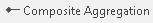 Composition button.
Composition button.
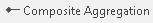 Composition button.
Composition button.3. Click the calling Activity, and then click the called Activity.
4. If required, rename the Call Behavior Action that is created under the calling Activity.