Creating and Managing Dispatch Processes
A dispatch process is a collection of configurable settings used by the Schedule Optimization engine to queue, assign, or schedule work orders.
• Dispatch processes are used to route inbound work orders to dispatchers or technicians automatically.
• A dispatch process can be based on simple assignment rules or on the Schedule Optimization engine's use of weighted constraints to assign work orders to technicians and perform route optimization.
• Depending on your organization's dispatching needs, you can create and deploy Optimized Batch, Real-Time Optimization, Immediate Dispatch, and Long-Term Planner dispatch processes.
• ServiceMax allows you to deploy dispatch processes for various service territories.
Considering the unique nature of dispatch processes, no sample or standard pre-configured process is available with the ServiceMax installation. You must create the required dispatch processes based on your organization's requirements.
To view the Dispatch Processes page, navigate to ServiceMax Setup > Scheduling & Optimization > Dispatch Processes. All the existing dispatch processes are displayed in tabular format on the Dispatch Processes page.
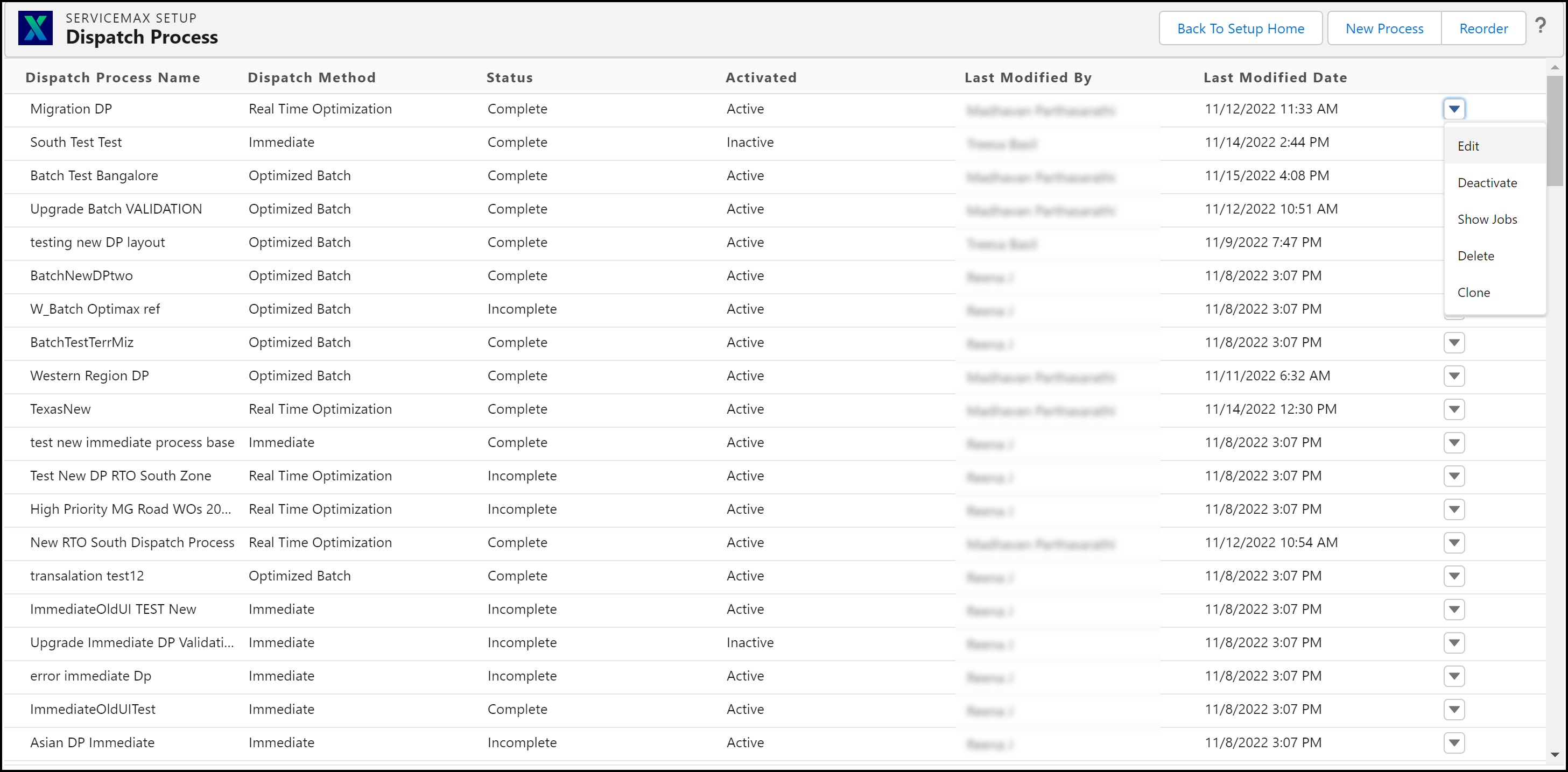
You can perform the following tasks on this page:
Before you create dispatch processes, ensure that you are aware of the following information:
• If you are using the legacy dispatch processes UI, see Creating Dispatch Processes. • To configure the legacy dispatch processes UI to be the default UI in your org, see Configuring the Legacy Dispatch Process UI as the Default UI. |