Managing the Dispatch Process Sequence
The work orders are qualified for dispatch processes per the qualification criteria specified in the dispatch process. When a work order qualifies for multiple dispatch processes, the work order is picked up for scheduling by the first dispatch process in the sequence. Hence, the sequence of the dispatch processes is a significant factor in scheduling.
Set the dispatch process sequence as per your business requirement. For example, you might want to ensure that the work orders from a critical customer account are picked up by the dispatch process set up with stringent SLA adherence.
To reorder the dispatch process sequence:
1. Navigate to ServiceMax Setup > Scheduling & Optimization> Dispatch Processes. The Dispatch Processes list view screen is displayed.
2. Click Reorder. The Dispatch Process Order modal window is displayed.
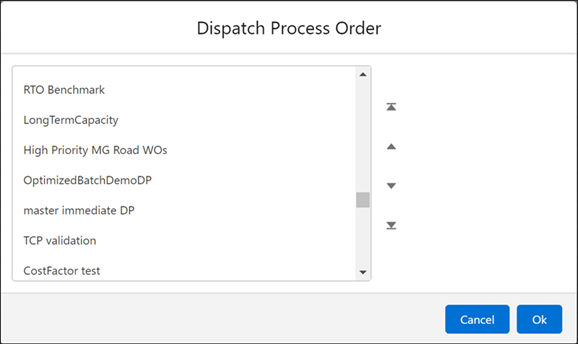
3. Change the sequence as per your requirement using the up and down arrows.
4. Click OK.