Viewing the Job Runs for Dispatch Processes
To view the job runs for a dispatch process:
1. Navigate to ServiceMax Setup > Scheduling & Optimization> Dispatch Processes.
2. Click the Action Menu in the row of the dispatch process you want to view the job runs and click Show Jobs.The job run details for the dispatch process are displayed in a modal window.
|
|
• The latest 50 job records for the dispatch process are displayed. Create a view in the ServiceMax Jobs appropriately if you want to view all the past jobs for the dispatch process.
• The job run details are displayed when you click the Job Number.
|
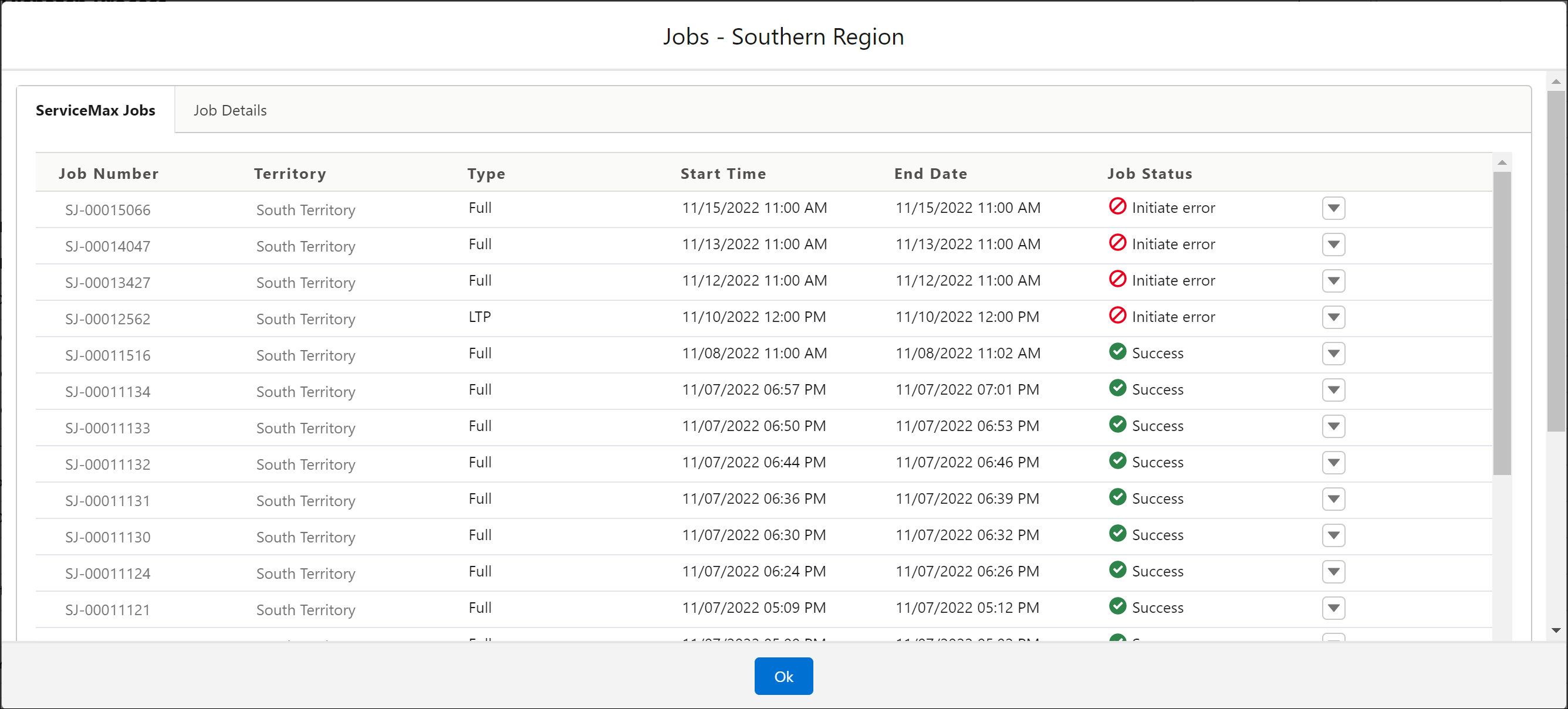
3. Click OK to close the modal window.