Push Notifications
When Jobs or Resources are created, updated, or deleted, Push Notifications appear in the top right corner of Job Lists and Resource Lists in the Scheduler, Crew Manager, and Map tabs. The Refresh icon ( ) appears in orange with updated information in its tooltip when notifications are generated. You can click the icon to refresh Jobs, Appointments, and Events to show new and updated information. Tooltip messages and notification frequency are configurable by your administrator.
) appears in orange with updated information in its tooltip when notifications are generated. You can click the icon to refresh Jobs, Appointments, and Events to show new and updated information. Tooltip messages and notification frequency are configurable by your administrator.
The Refresh icon is unavailable when you use the Recommend Resources, Show on Calendar, and Manage Multiple Resources options. The icon appears in orange with an updated tooltip only when:
• You have permissions to view the relevant Jobs or Resources.
• You are included in the subscriber list for the push notification request through your user account, role, or group.
• Other users update Jobs or Resources.
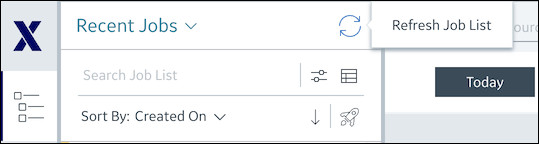
If configured by your system administrator, Jobs, Appointments, and Events automatically refresh to show updated information at specified intervals. You can also set personalized refresh intervals as needed. When auto-refresh is configured for your Service Board tenant, you can hover your mouse pointer over the Refresh icon to view timestamps for the last and next refresh, and you can also refresh manually at any time.
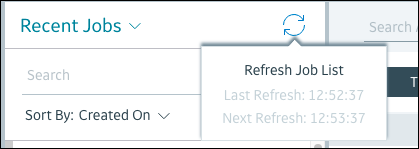
Additionally, when the next auto-refresh is less than 20 seconds away, a countdown indicator appears over the Refresh icon.

For more information:
• Job List