Variation point (dictionary item)

For automation interface information about a Variation Point, see
Variation point (automation interface).
A Variation Point is a variability item whose options are defined through Variants.
Create a Variation Point through a Modeler explorer pane or any diagram:
• In a Modeler pane, right-click a Package, and select > > .
• On the Variability tab, click the  Variation Point button, and then click in free space in the diagram.
Variation Point button, and then click in free space in the diagram.
 Variation Point button, and then click in free space in the diagram.
Variation Point button, and then click in free space in the diagram.After creating a Variation Point, open its Property Pages, and on the Text tab, type a description of the Variation Point. The Description you type will appear in the Variant Selector. |
After creating a Variation Point on a diagram you can link it to artifacts, Variants and other Variation Points:
• Use Artifact Dependencies to link a Variation Point to model items that are related to the Variation Point. Note that you can drag a Modeler item to a Variant Diagram so that you can link it to a Variation Point through an Artifact Dependency.
You can expand a Variation Point or Variant in the Relationships pane to see its linked Artifacts. You can also view a Variation Point's or Variant's linked Artifacts through the Items tab of its Property Pages. |
• Use optional or mandatory Variability Dependencies to link a Variation Point to its Variants.
If you want to use an Alternative Choice, create an Alternative Choice for the Variation Point, and then link the Alternative Choice to the Variants using optional Variability Dependencies.
• Use Excludes Dependencies to model that a Variation Point excludes other Variation Points or Variants.
• Use Requires Dependencies to model that a Variation Point requires or is required by other Variation Points and Variants.
Through the Options tab of a Variation Point's Property Pages you can specify the following:
• Whether a Variation Point is external or internal:
◦ An external Variation Point is visible to customers.
◦ An internal Variation Point is not visible to customers.
The Variant Selector does not show internal Variation Points. |
• Whether a Variation Point is mandatory or optional.
◦ A mandatory Variation Point must be decided.
◦ An optional Variation Point can be decided.
In the Decision Set Editor mandatory Variation Points are shown in bold. |
• The order used when the Variation Point is displayed in the Variant Selector.
You can specify the display order for Variation Points, which is used when they are displayed in the Variant Selector. On the Options tab for a Variation Point you can assign an Index value, starting from 0, to determine the display order.
When shown on a diagram, a Variation Point's notation is as follows:
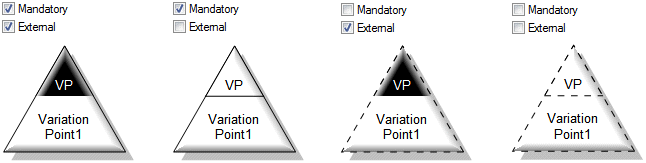
For information about the View Options available for this symbol, see
Variation point view options — all diagrams.
On a diagram, you can populate a Variation Point's relationships: right-click the Variation Point, select Populate, and then click the appropriate command:
• Artifact Dependencies to populate its Artifact Dependencies.
• Constraint Dependencies to populate its Excludes Dependencies and Requires Dependencies.
• Variability Dependencies to populate its Variability Dependencies.
The following sections provide information about how a Variation Point is used in the model.
Properties
In addition to the
standard properties a Variation Point has these properties:
•
Has Script (Script association through the automation interface)
•
Validation Script (Script through the automation interface)
Owned by
Owns
•
 Dependency — The Dependency is owned jointly by the Variation Point and the other associated item. The access permissions you have to a Dependency are determined by the access permissions of the dependent item.
Dependency — The Dependency is owned jointly by the Variation Point and the other associated item. The access permissions you have to a Dependency are determined by the access permissions of the dependent item.
 Dependency — The Dependency is owned jointly by the Variation Point and the other associated item. The access permissions you have to a Dependency are determined by the access permissions of the dependent item.
Dependency — The Dependency is owned jointly by the Variation Point and the other associated item. The access permissions you have to a Dependency are determined by the access permissions of the dependent item.Defined in these parts of the model
Shown on these diagrams
A Variation Point can appear on most diagram types.
•
 Profile Diagram (shows Stereotype as an item)
Profile Diagram (shows Stereotype as an item)
 Profile Diagram (shows Stereotype as an item)
Profile Diagram (shows Stereotype as an item)Can be linked to these dictionary items
A Variation Point can be linked to the following items.
 on the Variation Point's icon indicates that the item is a
on the Variation Point's icon indicates that the item is a
 Model
Model Package
Package Alternative Choice
Alternative Choice Comment
Comment Constraint
Constraint Script
Script Variant Diagram
Variant Diagram Variability Model
Variability Model Activity Diagram
Activity Diagram Class Diagram
Class Diagram Communication Diagram
Communication Diagram Composite Structure Diagram
Composite Structure Diagram Concurrency Diagram
Concurrency Diagram Constraints Diagram
Constraints Diagram General Flow Diagram
General Flow Diagram General Graphics Diagram
General Graphics Diagram Object Diagram
Object Diagram Sequence Diagram
Sequence Diagram State Diagram
State Diagram System Architecture Diagram
System Architecture Diagram Table Relationships Diagram
Table Relationships Diagram Use Case Diagram
Use Case Diagram Stereotype
Stereotype