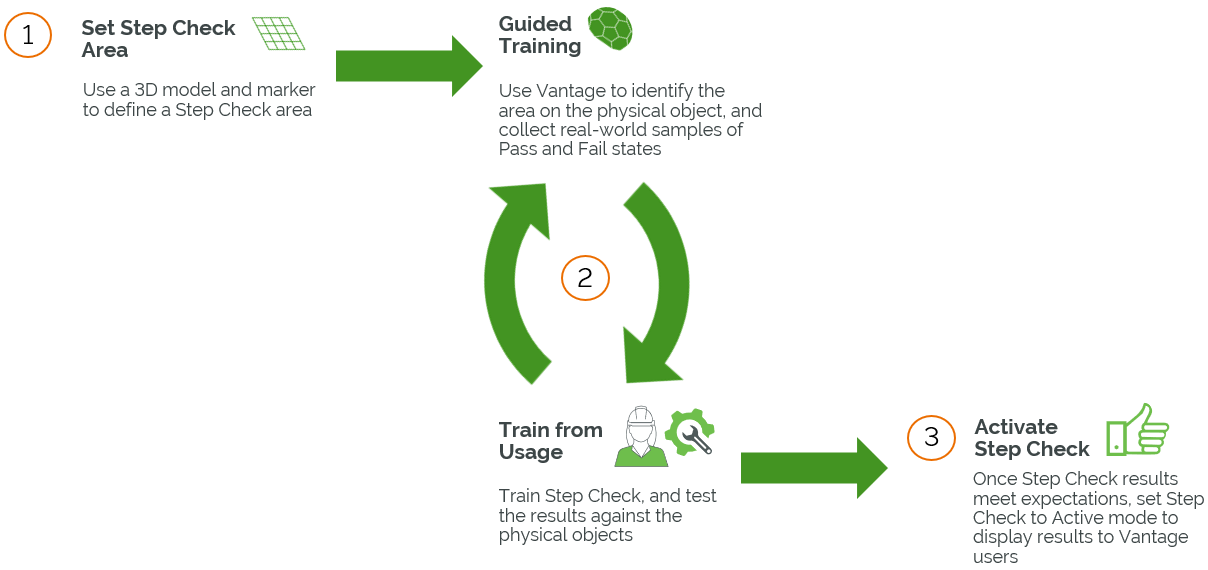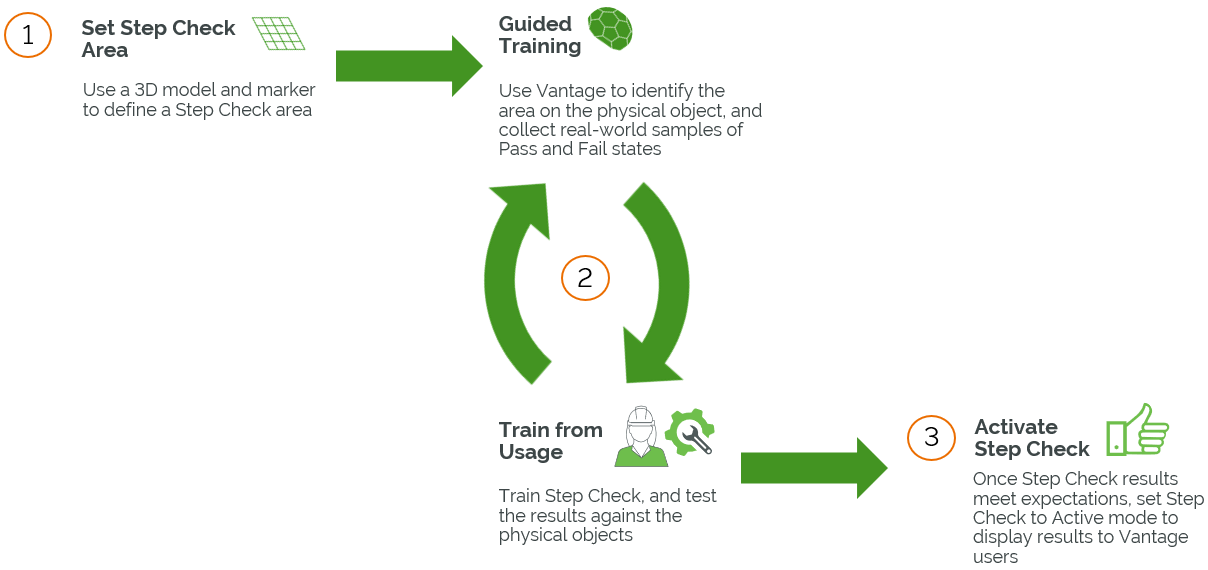Step check assists users in visually verifying if a step in a procedure has been performed correctly or not. Once Step Check has been
enabled for at least one step in a procedure, sample
images are collected while Step Check steps are executed in
Vuforia Vantage. A
Vuforia Editor author then
reviews the collected images. The remaining images are then used to
train an AI to recognize when a step in a procedure passes or fails to meet a certain standard. The following diagram provides a high-level overview of the current Step Check flow. Finally, once training has been completed and is accurate,
Step Check can be activated and published to display results to frontline workers using Vuforia Vantage. For example, if a step in a procedure requires a user to verify that a bolt is in the appropriate place, Step Check (once trained) will automatically detect if the bolt is in the correct position or not during the service of an object.
For more information on using Step Check in a procedure, see the following topics.