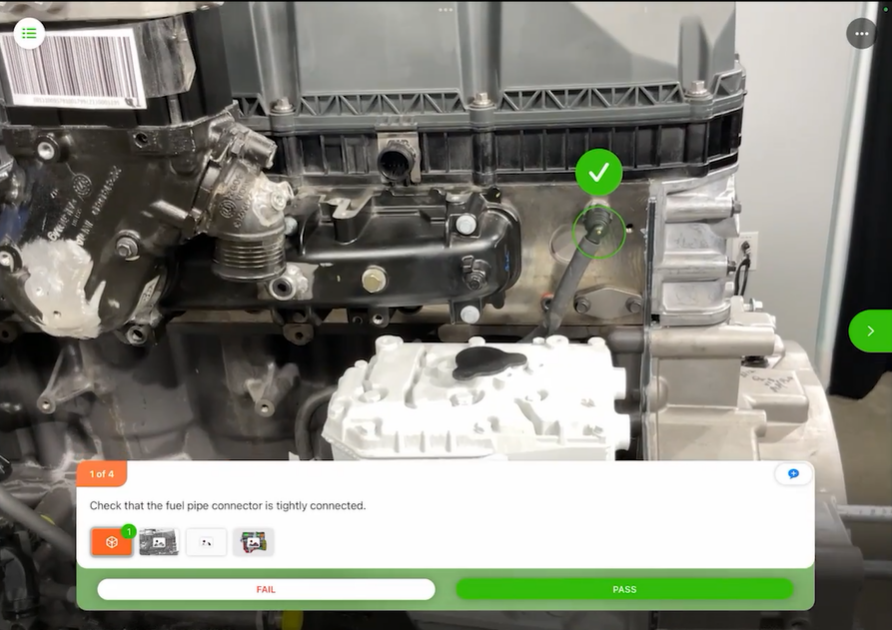Activate Step Check and Republish
Once you’re confident in the accuracy of the training, navigate back to the STEP CHECK tab and complete the following:
1. Set all steps that are ready for active use to Active mode. Then, select one of the following combinations to choose how Step Check will behave for each step in Vuforia Vantage.
◦ Select Recommend to display the to display the pass or fail icon and also automatically select Pass or Fail for the user. EnableContinue Training to continue collecting training images in the background while users execute the procedure.
◦ Select Silent and enable Continue Training to force the user to manually select pass or fail state for the step while continuing to collect training images in the background.
2. Go to the PUBLISH tab, and republish the procedure.
3. Your procedure with Step Check should now be ready for active use!