Connecting to ServiceMax
To start using Zinc to create and join connected Conversations about ServiceMax objects, you must connect your Zinc mobile or web apps to ServiceMax, and also establish the connection on the ServiceMax side.
To connect to ServiceMax:
1. In the Zinc mobile or web app, on the Settings Tab ( ), under Connected Accounts, tap or click Salesforce.
), under Connected Accounts, tap or click Salesforce.
2. Log in with your ServiceMax username and password.
3. Log into your ServiceMax tenant, and then navigate to a predefined or custom object for which embedded Zinc is configured.
4. In the right pane, under the Zinc logo, in the Work Email field, enter the email address associated with your Zinc account.
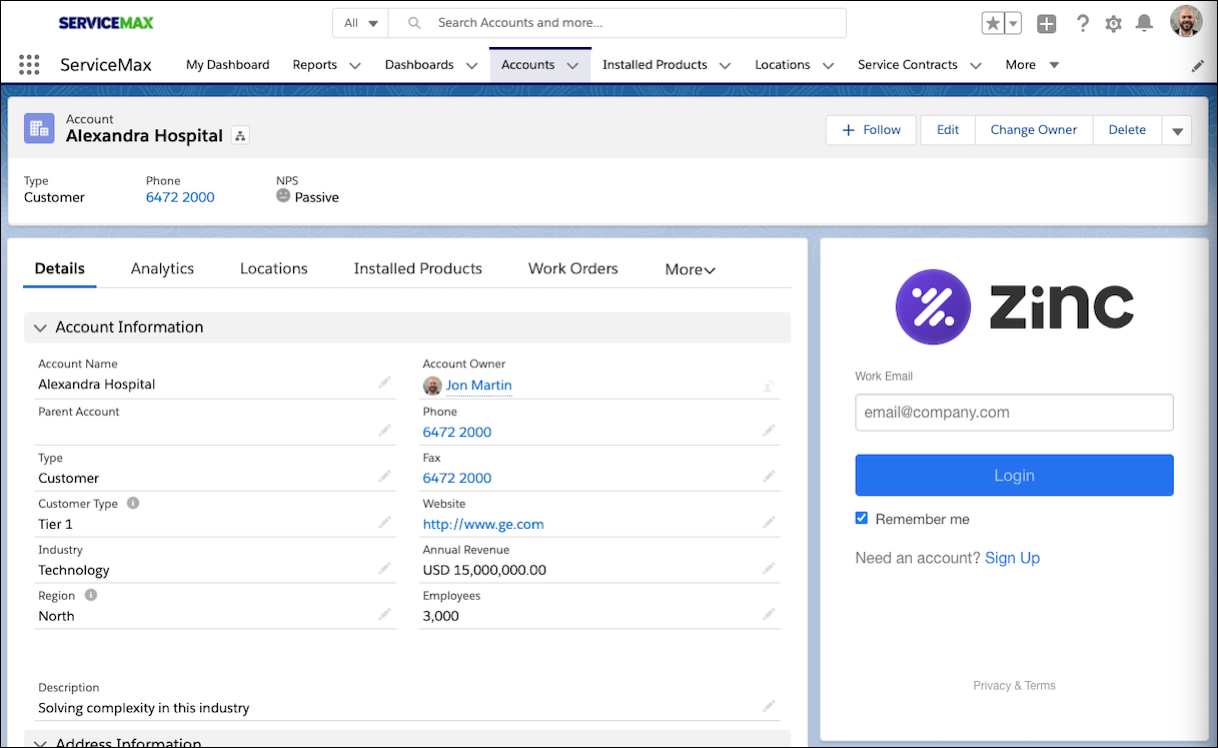
5. Enter the four-digit verification code sent to your email address, and then click Connect.
If prompted, enter your ServiceMax login credentials to complete the connection. |
For more information: