Viewing Multi-Assign Event Attendee Details
You can view a list of all attendees for Multi-Assign Events in the Edit Event or View Event dialog boxes.
|
|
• Multi-Assign Event functionality must be enabled by your system administrator, and is supported only for Salesforce Events. Multiple assignee support is unavailable for ServiceMax Events.
• You can view attendee details only in parent Multi-Assign Event dialog boxes.
|
To view attendee details:
• On the Scheduler Calendar or the Multi-Resource Assignment Calendar, do any of the following:
◦ Click a parent Multi-Assign Event block, and then in the Event menu, click Edit Event or View Event.
◦ Click a child Multi-Assign Event block, and then in the Event menu, click Edit Parent Event.
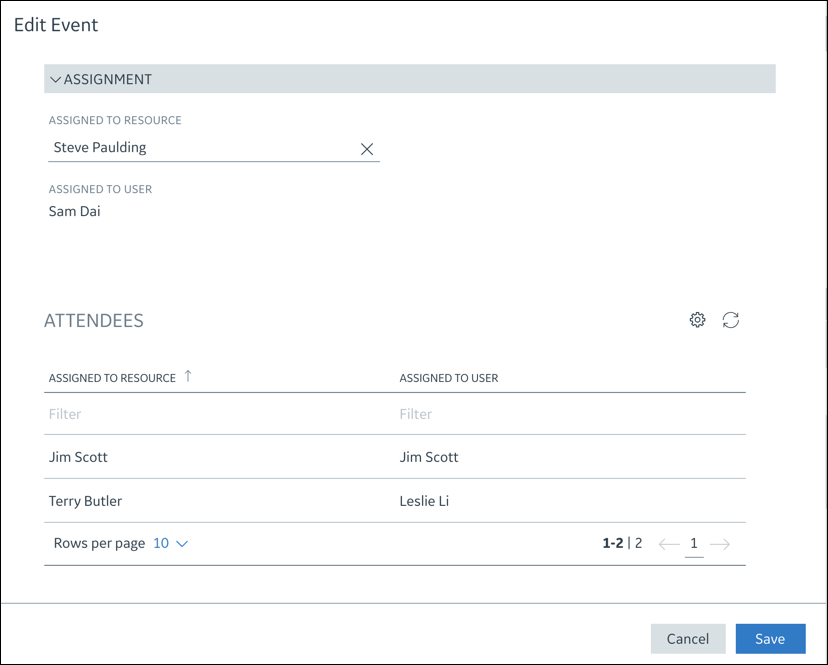
For more information: