Search Jobs
The Job List includes two search options. In the view selection list, you can click Job Search and enter text to search all of the Jobs in Service Board.
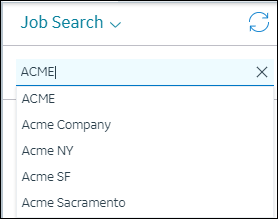
To search either the currently selected Job List or all Jobs in Service Board, you can click in the Search field, click the Scope icon, and then select Current List or All Jobs.
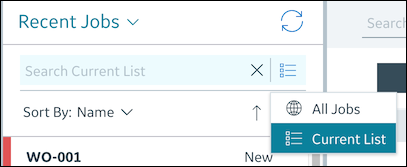
All searches for Job records include only fields for which the Include in Global Search option is enabled. |
Best Practices for Full-Text Searches
• In search strings, to use special characters such as curly brackets ({}), square brackets ([]), parentheses, or forward slashes, either escape them with a backslash (\) or surround the search string with double quotes. For example, to search for service/max, use service\/max or "service/max".
• Characters in search strings that precede or follow a hyphen (-) are handled as separate search terms. When you combine asterisk (*) wildcard characters with hyphens in search strings, parsing errors can be triggered in some cases.
Search String | Behavior |
|---|---|
AB-CD1234567* | This query is invalid because the hyphen causes it to be treated as two terms. The asterisk wildcard at the end of the search string therefore does not successfully match character strings that begin with CD1234567 or AB-CD1234567. |
AB-CD1234567_E89 | Matches character strings that include AB or CD1234567_E89. |
“AB-CD1234567*” | Matches character strings that include both AB and character strings that begin with CD1234567. |
CD1234567* | Matches character strings that begin with CD1234567. |
CD1234567 | Matches only words or terms that exactly match the search string. Terms that include the search string preceded or followed by other characters are not returned. |
For more information: