List Views and Queues
At the top of the Job List, you can select list views or Salesforce Queues. When you first log into Service Board, the default Job List view configured for you by your ServiceMax administrator appears. In the view selector, the currently defined default Job List view is marked with a check mark icon ( ). You can define a different view as your personal default by simply clicking the icon in its row.
). You can define a different view as your personal default by simply clicking the icon in its row.
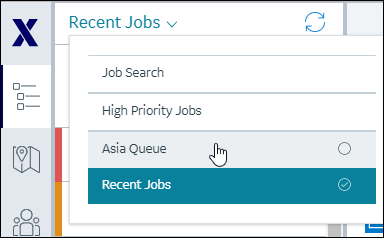
Salesforce Queues help groups of users manage shared workloads more effectively. You can use Queues to prioritize, distribute, and assign records to teams. In Salesforce, records can be owned by users or queues. In Service Board, Queues are created as Job Lists. When you launch Service Board, Queues configured for you by your ServiceMax administrator appear in the Job List. To view a list of Jobs owned by a Queue, you can select it in the Job List. You can define a Queue as your default list and use filtering options to refine it as needed.
For more information: