Enabling Time Zone Difference Notifications
When you dispatch Jobs to locations in different time zones than what you select in the Calendar, the Create/Edit Appointment dialog box does not automatically adjust Appointment times to the appropriate time zone. This means that in some cases, start or end times can fall outside of working hours for the time zones where Jobs are located. To avoid this situation, you can enable an alert that appears at the top of the Create/Edit Appointment dialog box to notify you when you schedule Jobs to locations outside your currently selected time zone.
To enable time zone difference notifications:
• In Service Board, on the User Preference page, in the Notification section, select the Enable Time Zone Difference Alert check box, and then click Save.
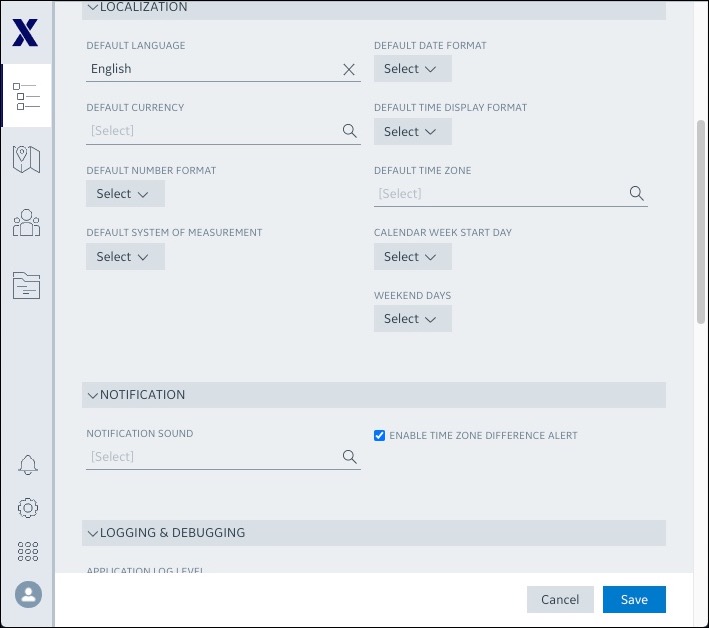
When you enable time zone difference alerts, time zone resolution costs are incurred, and your organization is liable for excessive time zone resolution charges. Contact your ServiceMax account representative before you enable these alerts. |
For more information: