Customizing the Default Calendar Week Start Day
You can choose the first day of your work week appear on your Calendar as Saturday, Sunday, or Monday.
To configure the default Calendar week start day:
• In Service Board, on the User Preference page, in the Localization section, in the Calendar Week Start Day field, click the day you want to show on your Calendar as the first day of each working week, and then click Save.
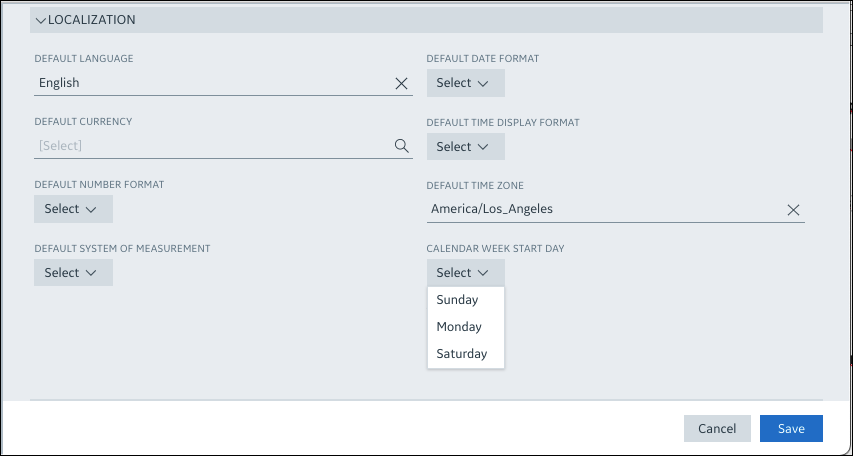
For more information: