Customizing Auto-Refresh Intervals
You can customize the intervals at which Jobs, Appointments, and Events automatically refresh to show new or updated information. If your system administrator has configured this interval to a shorter or longer value, your personalized settings override system-wide settings.
To customize auto-refresh intervals:
• In Service Board, on the Navigation Bar, click Application Settings, and then on the Application Settings page, on the Calendar tab, in the Auto Refresh Interval in Minutes box, enter an integer value of up to 15 minutes.
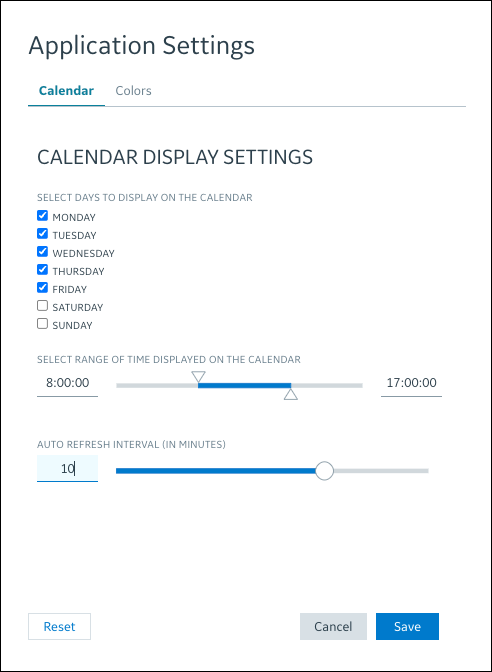
For more information: