Configuring Mobile Notification Time Zones
You can customize phone notification messages to appear in the technician's preferred time zone by modifying the relevant message template.
To configure mobile notification time zones:
1. In Max Designer, on the Developer Tools ( ) launchpad menu, click Object Designer, and then in the left pane, search for and click Phone Notification Request.
) launchpad menu, click Object Designer, and then in the left pane, search for and click Phone Notification Request.
2. In the left pane, click Records, and then in the list view, click Create/Update/Delete Appointment.
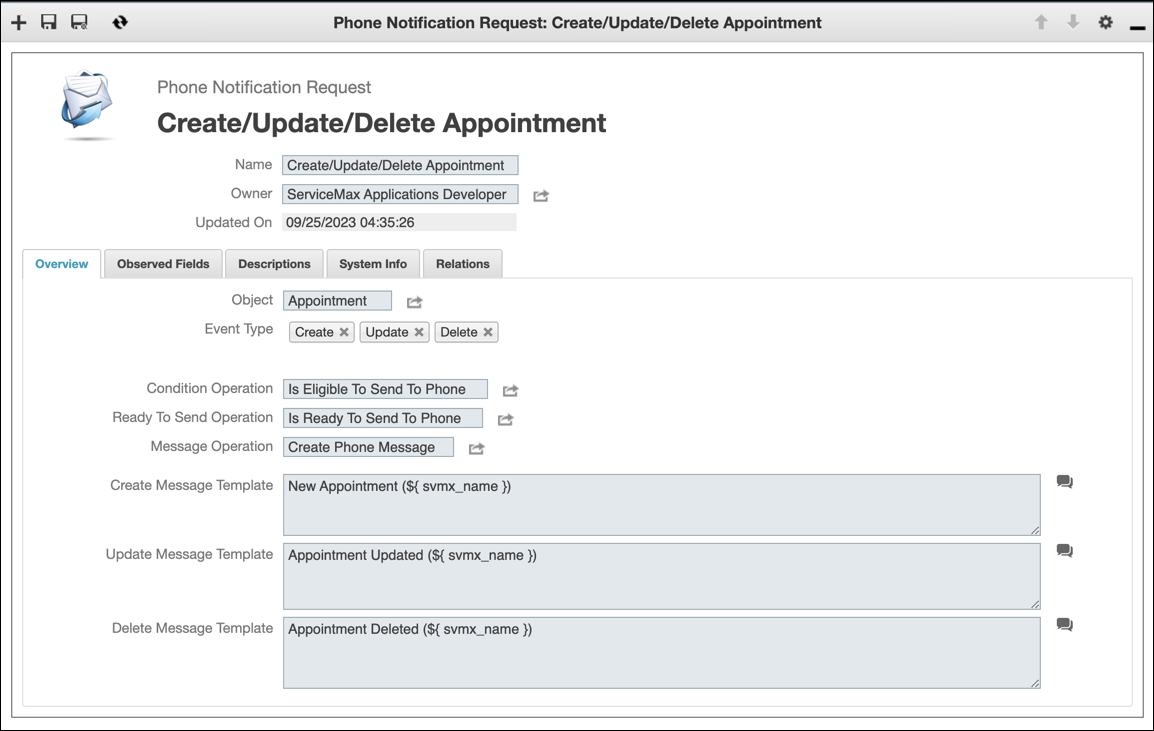
3. On the record page, in the Create Message Template field, update the code as follows:
New Appointment (${ svmx_name })
Start Date/Time: (${ ops.svmx_format_technician_data(['record': record, 'field': 'svmx_start_datetime']) })
End Date/Time: (${ ops.svmx_format_technician_data(['record': record, 'field': 'svmx_end_datetime']) })
Start Date/Time: (${ ops.svmx_format_technician_data(['record': record, 'field': 'svmx_start_datetime']) })
End Date/Time: (${ ops.svmx_format_technician_data(['record': record, 'field': 'svmx_end_datetime']) })
ops.svmx_format_technician_data is a Max operation that takes a Groovy Hash object as the parameter. In the Hash parameter, the record and field values are required. The record value is the record that triggers the notification, for example, a newly created Appointment. The field parameter is the full identifier for the Start field in the Appointment object, for example, svmx_start_datetime. The code gets the Start field value from the relevant Appointment record and formats the values based on the technician's preferred time zone and format. |
4. In the Update Message Template field, update the code as follows:
Update Appointment (${ svmx_name })
Start Date/Time: (${ ops.svmx_format_technician_data(['record': record, 'field': 'svmx_start_datetime']) })
End Date/Time: (${ ops.svmx_format_technician_data(['record': record, 'field': 'svmx_end_datetime']) })
Start Date/Time: (${ ops.svmx_format_technician_data(['record': record, 'field': 'svmx_start_datetime']) })
End Date/Time: (${ ops.svmx_format_technician_data(['record': record, 'field': 'svmx_end_datetime']) })
5. In the Delete Message Template field, update the code as follows, and then in the top left corner, click Save and Close ( ).
).
Delete Appointment (${ svmx_name })
Start Date/Time: (${ ops.svmx_format_technician_data(['record': record, 'field': 'svmx_start_datetime']) })
End Date/Time: (${ ops.svmx_format_technician_data(['record': record, 'field': 'svmx_end_datetime']) })
Start Date/Time: (${ ops.svmx_format_technician_data(['record': record, 'field': 'svmx_start_datetime']) })
End Date/Time: (${ ops.svmx_format_technician_data(['record': record, 'field': 'svmx_end_datetime']) })
For more information: