Classic Wizard Designer
To access the Classic SFM Wizard Designer, perform the following steps:
|
|
The Classic Wizard Designer is launched when the Org instance is Salesforce Classic. If you are using the org in Lightning experience, the Lighting Wizard Designer is displayed by default. Click Switch to classic experience to change the Wizard Designer experience to Classic.
|
1. Click Home > ServiceMax Setup > Service Flow Manager > SFM Wizards to view the SFM Wizard Designer home page.
2. Select any object in the Select Object picklist to see the standard and custom wizards available for that object.
The list in the Standard SFM Wizards section shows the standard pre-configured wizards of ServiceMax. The list in the Custom SFM Wizards section shows the custom SFM wizards created by end users.
|
|
Only the wizards that have the Active checkbox enabled are listed by default.
Select Inactive or All in the Wizard Status field to display the SFMs respectively.
|
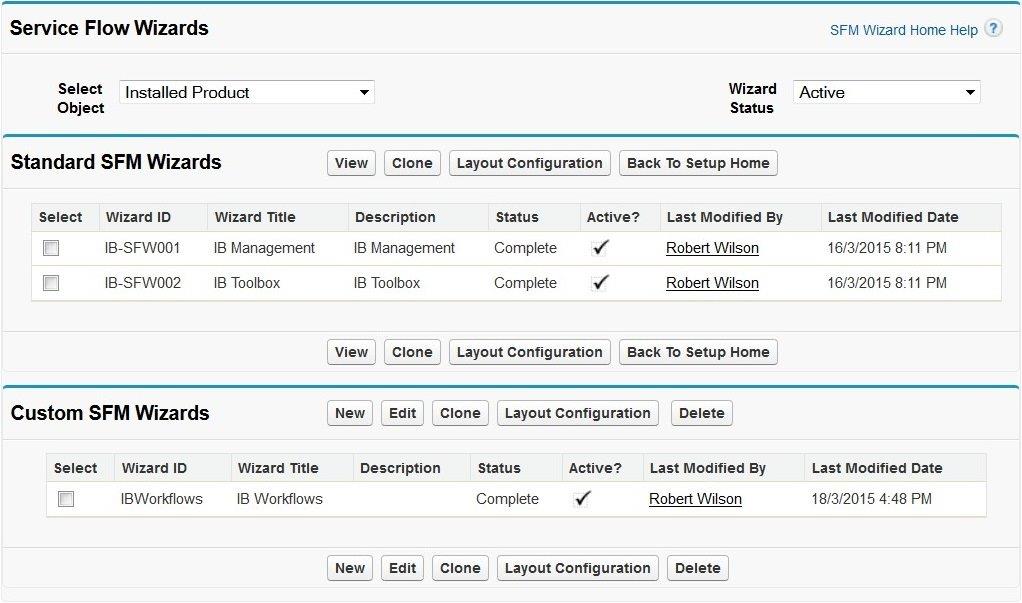
You can perform the following tasks on this page: