ServiceMax Core Configuration
The ServiceMax suite includes an online app that can be accessed with a Salesforce login using a web browser and mobile apps for various mobile devices such as laptops, tablets (iPad), and smartphones (iPhone, Android). Some features like Service Flow Manager (SFM) and Output Documents are available in multiple apps, while others like Inventory and Dispatch Console are only available in the online app. These features are highly configurable, allowing ServiceMax customers to tailor them to their specific business needs.
ServiceMax configuration is multi-layered and interdependent, with basic components that cut across features and apps. This section provides a detailed overview of the ServiceMax configuration architecture and the different types of configuration options. Subsequent sections delve into each configuration option, their relevance, and usage by providing step-by-step procedures and examples.
The following sections provide detailed instructions for configuring the ServiceMax product.
Configuration Building Blocks
The following image depicts the high-level architecture of ServiceMax configuration, and how it integrates with the Salesforce configuration, to deliver standard (out-of-the-box) and custom functionalities to end users.
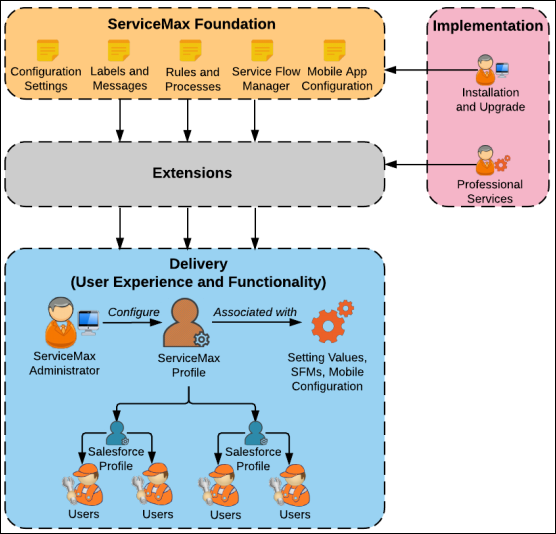
Foundation | Extensions | Delivery |
|---|---|---|
ServiceMax foundation includes many types of configuration including Modules, Submodules, Settings, Custom Labels, various Rules and Processes, Service Flow Manager (SFM), and Mobile Configuration. | During ServiceMax implementations, some features maybe built to meet specific business requirements. These extensions, typically built by professional services teams, still follow the core architecture of ServiceMax for scalability and extensibility. | Since ServiceMax is built entirely on the Force.com platform, end-users of ServiceMax are always linked to a Salesforce user profile. Multiple Salesforce profiles can be linked to one ServiceMax profile, which is a collection of settings. With this flexible architecture, an end-user’s experience of ServiceMax features can be easily managed and controlled by customer admins. |
Topics