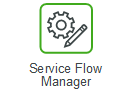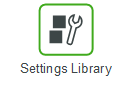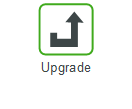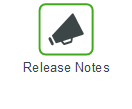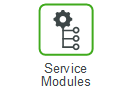Install and Configure ServiceMax
ServiceMax functionality is delivered through a Managed-Released (MR) package on the Force.com platform, which is installed via the standard AppExchange interface for package installation or upgrades. The ServiceMax suite includes an online app accessible with a Salesforce login through a web browser, as well as mobile apps for devices like laptops, tablets (iPad), and smartphones (iPhone, Android). Certain features, such as Service Flow Manager (SFM) and Output Documents, are available across multiple apps, while others, like Inventory and Dispatch Console, are exclusive to the online app. These features are highly configurable, enabling businesses to tailor them to their specific needs. Customizations refer to customer-specific features not included in the out-of-the-box ServiceMax application, with custom functionality on the Force.com platform considered as ServiceMax customization if it meets specific criteria. The Service Flow Manager capability allows administrators to configure mobile apps for different user groups.
What Do You Need Help On?