Manage Permissions Tab
The following screen shows the Manage Permissions tab in the SFM Wizard Designer:
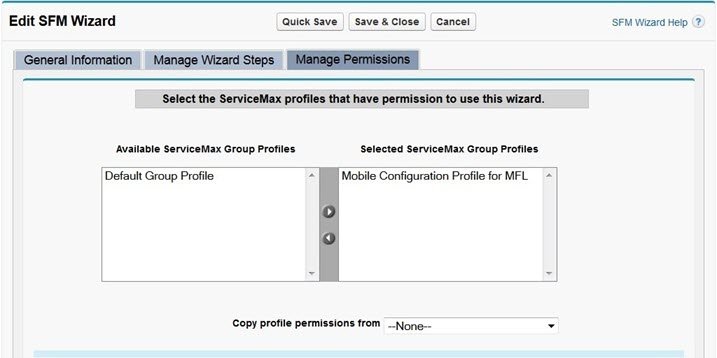
You can control access to the wizard to the required groups of ServiceMax users:
• To give permissions to one or more ServiceMax group profiles, you can move the applicable profiles from left to right.
• Alternatively, you can copy permissions from another wizard, by choosing the wizard name from the list at the bottom.If you do not associate a wizard with any ServiceMax group profile, that wizard will be accessible to all ServiceMax users.
• SFM Wizards that are not assigned to any ServiceMax profile are always available to all users.
• To display only ServiceMax profile-specific SFM Wizards on the record page, set the global setting SET004 to True. For more information, see Module Service Flow Wizard - Submodule Service Flow Wizard Delivery.