Layout Editor
Layout Editor is a form designer where the admin designs the form by using the objects selected in the Objects and Mapping tab. A page layout is a reusable, standalone entity associated with a specific set of target objects and shared across SFM transactions. Layout Editor designs the SFM Delivery screen UI.
Launching Layout Editor
Navigate to Home > ServiceMax Setup > Service Flow Manager > Transaction Designer > Transaction List > Edit Transaction > Layout Editor tab.
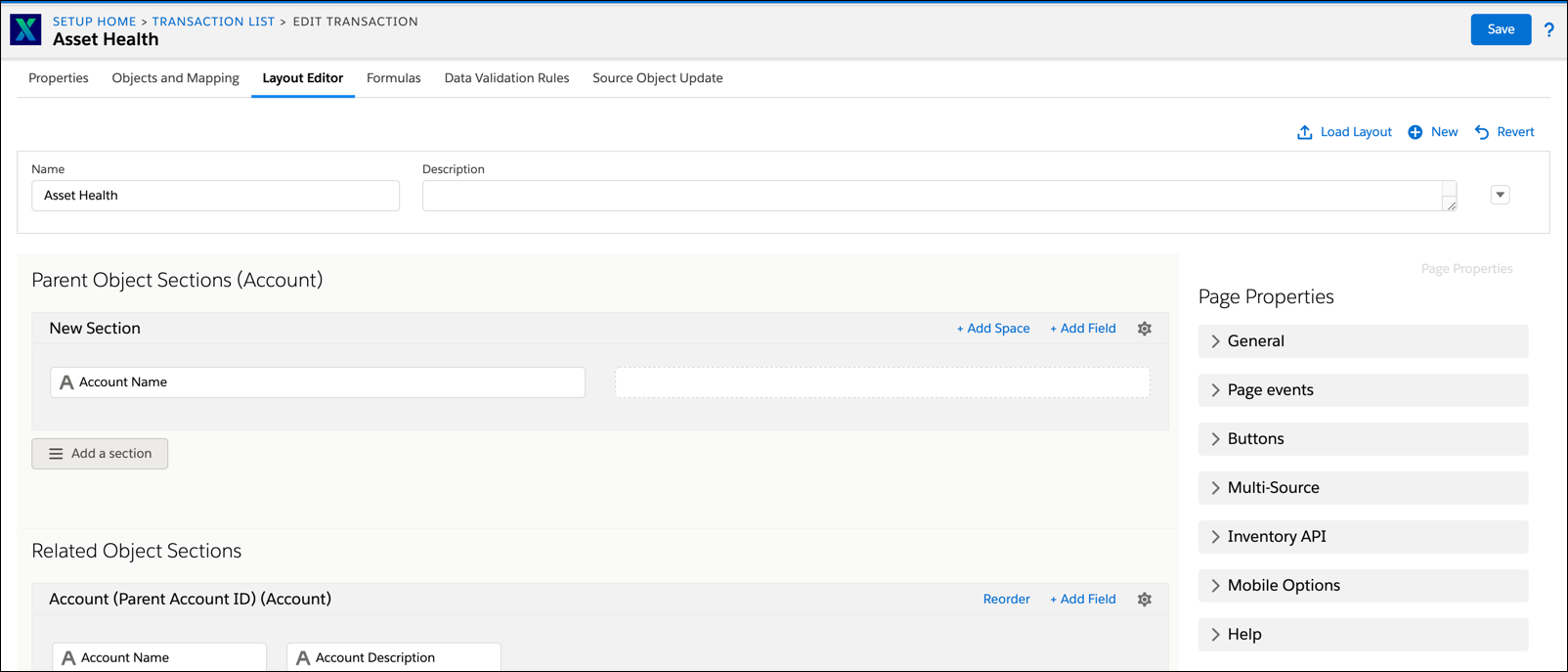
The Layout Editor is divided into four parts:
The Layout Editor tab is organized as follows:
UI Components | Description |
|---|---|
Action Icons | The Action Icons area at the top of the page includes the Page Layout selection picklist, Name, and Id fields, and the Save, Save As, New, Reset, and Delete icons. |
Buttons | The Buttons area includes the standard buttons Save and Cancel, any custom buttons configured, and the Add icon to add custom buttons. |
Header Sections | The Header Section(s) area has one or more sections in which target header object fields are configured. |
Child Sections | The Child Section(s) area at the bottom has one section per target child, in which target child object fields are configured. |
Properties | The Properties pane on the right side dynamically changes based on the component in focus. |
Note: • There is a difference in the behavior of fields when fields are deleted and re-added on the Page Layout between Classic and new HTML5 Designer behavior. • When a field is removed from the layout, the additional attributes configured in the layout for the field are lost. If the same field is added back to the layout, it is a fresh addition. This is expected behavior for lookup fields and all other types of fields. |