Exception handler (dictionary item)

For automation interface information about an Exception Flow, see
Activity flow (automation interface). For automation interface purposes, an Exception Flow is an Activity Flow that has its Flow Type set to Exception Flow.
An Exception Handler specifies a body to execute when the specified exception occurs during the execution of the protected node.
Create an Exception Handler on an Activity Diagram: click the 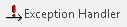 Exception Handler button, click the source item, and then click the destination item.
Exception Handler button, click the source item, and then click the destination item.
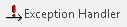 Exception Handler button, click the source item, and then click the destination item.
Exception Handler button, click the source item, and then click the destination item.When used on an Activity Diagram, an Exception Handler's notation is as follows.
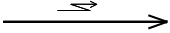
The View Options on an Activity Diagram allow you to show or hide the Name, Guard and Weight of the Exception Handler. The view options are set through the Activity Flow entry. See
Activity flow view options - activity diagram.
On an Activity Diagram, you can populate missing Exception Handlers (and Control Flows and Object Flows): right-click the diagram background or a symbol, and select > .
On an Activity Diagram, you can populate an Exception Handler's missing Comments and Constraints: right-click the Exception Handler, point to Populate, and then click the appropriate command.
The following items can be the source of an Exception Handler:
• Accept Event Action
• Add Structural Feature Value Action
• Call Behavior Action
• Clear Structural Feature Action
• Call Operational Action
• Opaque Action
• Read Structural Feature Action
• Remove Structural Feature Value Action
• Send Signal Action
• Structured Activity Node
The following items can be the destination of an Exception Handler:
• Input Pin on an Opaque Action, Call Behavior Action, Call Operation Action or Send Signal Action.
• Input Pin on a Structured Activity Node.
Note that the destination item should not have any other incoming flows, either direct or through an Input Pin.
Through the Exception Handler's property pages you can specify its guard, weight and exception type.
In the Dictionary pane, External Handlers are listed in the UML\Activity Flows folder.
The following sections provide information about how an Exception Handler is used in the model. For more information about a property, item, model part or diagram, click it.
Properties
In addition to the
standard properties an Exception Handler has these properties:
•
Exception Type (Exception Type association through the automation interface).
Owned by
An Exception Handler is owned by the two items it links. The access permissions you have to an Exception Handler are determined by the access permissions you have to its source item.
Owns
 Dependency — The Dependency is owned jointly by the Exception Handler and the other associated item. The access permissions you have to a Dependency are determined by the access permissions of the dependent item.
Dependency — The Dependency is owned jointly by the Exception Handler and the other associated item. The access permissions you have to a Dependency are determined by the access permissions of the dependent item.Defined in these parts of the model
Shown on these diagrams
Can be linked to these dictionary items
In addition to the owning items, an Exception Handler can be linked to the following items.
 Interruptible Activity Region — Specifies that the Exception Handler is an interrupting flow for the linked Interruptible Activity Region.
Interruptible Activity Region — Specifies that the Exception Handler is an interrupting flow for the linked Interruptible Activity Region. Stereotype — To make an Exception Handler valid for a Stereotype, set up Activity Flow a valid item type.
Stereotype — To make an Exception Handler valid for a Stereotype, set up Activity Flow a valid item type. on the Exception Handler's icon indicates that the item is a
on the Exception Handler's icon indicates that the item is a
 Accept Event Action
Accept Event Action Add Structural Feature Value Action
Add Structural Feature Value Action Call Behavior Action
Call Behavior Action Call Operational Action
Call Operational Action Clear Association Action
Clear Association Action Clear Structural Feature Action
Clear Structural Feature Action Create Link Action
Create Link Action Create Object Action
Create Object Action Destroy Link Action
Destroy Link Action Destroy Object Action
Destroy Object Action Input Pin
Input Pin Opaque Action
Opaque Action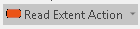 Read Extent Action
Read Extent Action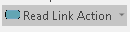 Read Link Action
Read Link Action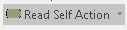 Read Self Action
Read Self Action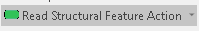 Read Structural Feature Action
Read Structural Feature Action Remove Structural Feature Value Action
Remove Structural Feature Value Action Send Signal Action
Send Signal Action Structured Activity Node
Structured Activity Node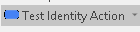 Test Identity Action
Test Identity Action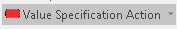 Value Specification Action
Value Specification Action Comment
Comment Constraint
Constraint Activity Model
Activity Model Activity Diagram
Activity Diagram Variant Diagram
Variant Diagram IO Flow
IO Flow