Working With Groups
When you belong to many Groups, you may find it helpful to manage their Conversation settings. You can customize the way you receive Group notifications and Messages and perform other tasks on the Group Settings screen.
To access the Group Settings screen in Zinc Mobile, tap the name of the Group at the top of the Group Conversations screen.
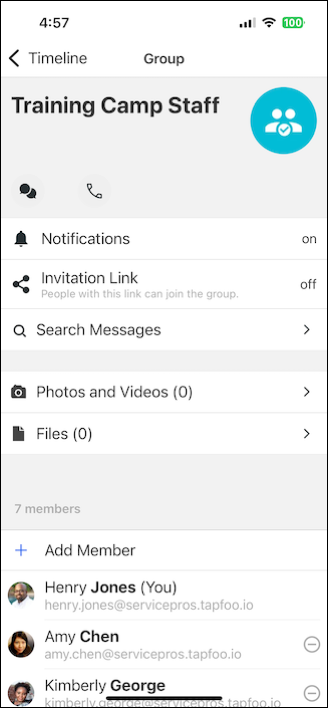
To access the Group Settings screen in Zinc Desktop, click Information ( ) in the top right corner of the Group Conversations stream.
) in the top right corner of the Group Conversations stream.
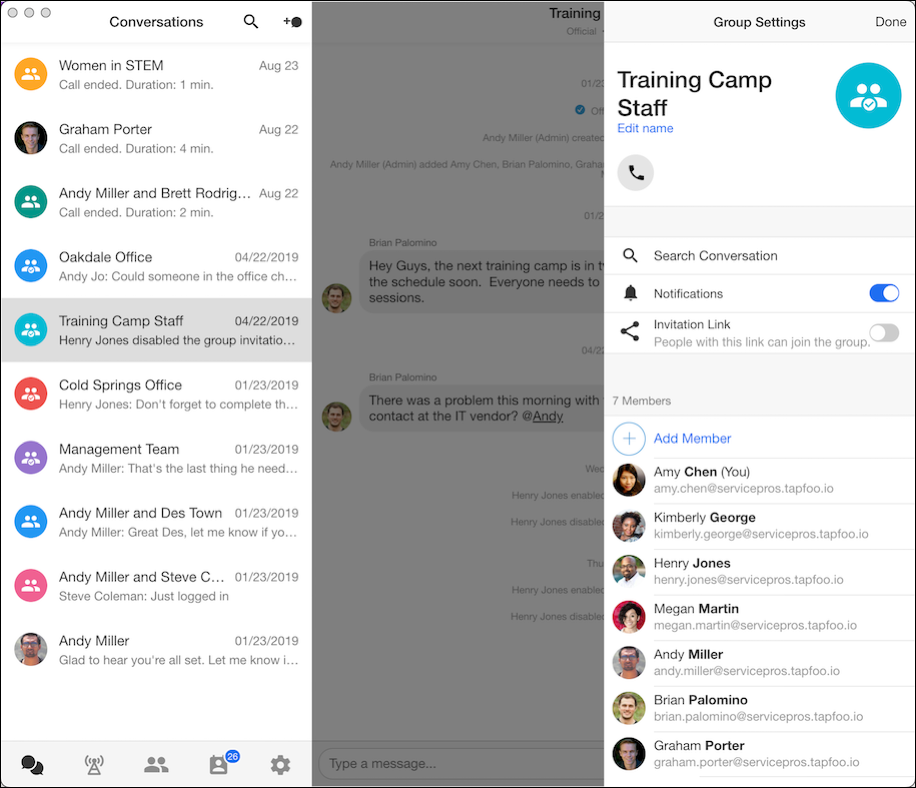
On the Group Settings screen, you can do the following:
• Change the Group name.
• Enable or disable push notifications and Invitation Links.
• Generate Guest Connect Links to invite non-Zinc users to join a single Group Conversation (Zinc Desktop only).
• Add members to any Group, or invite others to join Official Groups.
• Invite non-Zinc users to join a Group Conversation.
• Export all messages in the Group Conversation.
• Leave the Group.
To return archived Group Conversations to the Conversations Tab, simply send a Message to the Group. |
For more information: