Using Conversation Galleries
When you share photos, videos, and files with others during one-on-one and group Conversations, Zinc Mobile stores these media in Conversation Galleries that you can access and review later on. You can also add annotations to previously sent photos in Conversation Galleries, and share the annotated versions with the other participants in a Conversation.
To use Conversation Galleries:
1. In Zinc Mobile, in any Conversation, in the header, tap the user or Group name, and then on the Settings screen, tap Photos and Videos or Files.
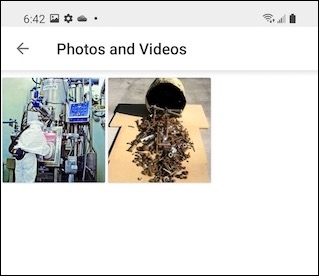
2. To annotate a previously sent photo, on the Photos and Videos screen, tap a thumbnail, and then in the top right corner, click Edit ( ).
).
3. On the Mark Up and Send screen, add annotations to the photo, and then at the bottom of the screen, tap Send.

For more information: