Resending or Revoking User Invitations
After you use the Administrative Console to invite non-Zinc users to join your Organization, you can either resend or revoke the invitations. Additionally, you can resend invitations to multiple users whose Join Date value is Pending Signup.
To resend or revoke user invitations:
1. On the Users tab, on the Users list, click the email address of the user whose invitation you want to resend or revoke, and then on their User Profile page, click Resend Invitation or Revoke Invitation.
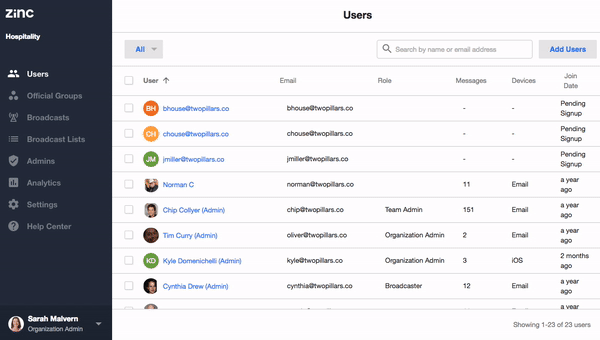
2. To resend invitations to multiple users whose Join Date value is Pending Signup, on the Users list, select the check boxes to the left of their names, and then click Resend Invitations.
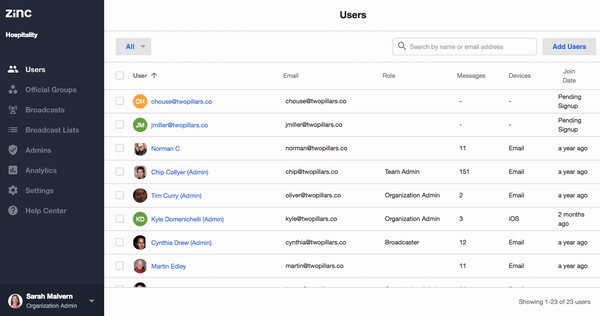
For more information: