Removing Users From Organizations
You must have the Organization Admin role to use the Administrative Console to remove users from Organizations.
To remove users from Organizations:
• On the Users tab, click the name of the user you want to remove from your Organization, and then on their User Profile page, click Remove User.
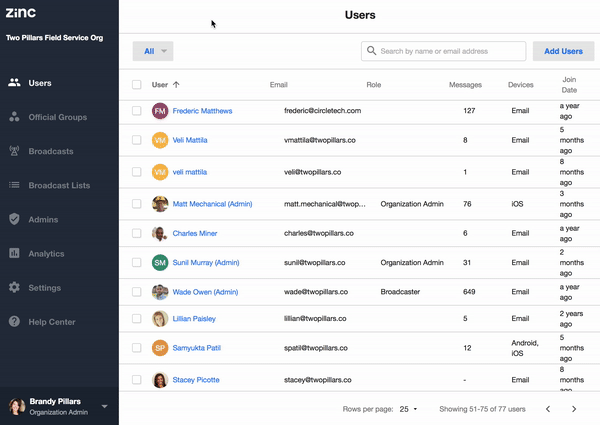
For more information: