Enabling All Organization Access
To allow Team Admins and Broadcasters to send Broadcasts to any Official Group or Folder in your Organization without contacting the relevant admin to get permission, you can grant All Organization Access. This saves valuable time in cases where users need to push out time-sensitive content to an Official Group with which they have not previously communicated.
To grant All Organization Access, you must have the Organization Admin role.
To enable All Organization Access:
• On the Users tab, click the name of the Team Admin or Broadcaster to whom you want to grant All Organization Access, and then on the User Profile page, in the Role section, under the selected admin tier, select the All Organization Access check box.
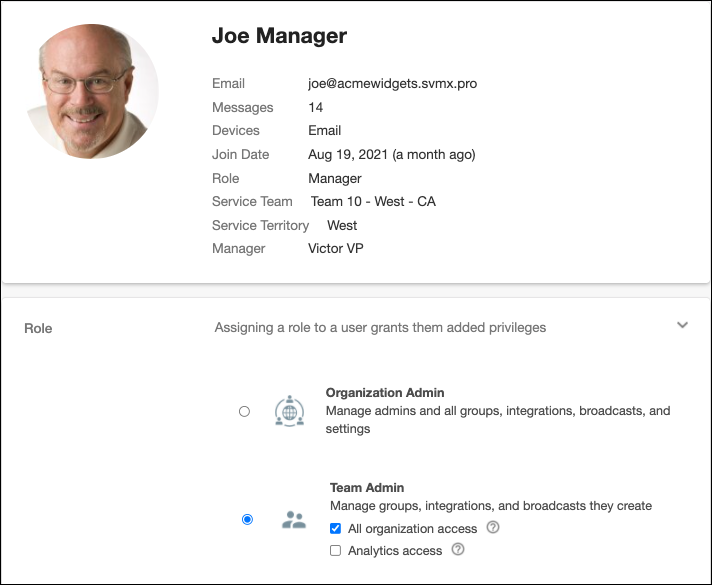
For more information: