Managing Previous Broadcasts
After you create and send Broadcasts, they are listed on the Broadcasts tab. When you click a name in the list, a summary page appears and shows the details of the Broadcast and its recipients' engagement with it. On this page, you can also edit or expire Broadcasts that are pending or not yet expired.
If you have the Organization Admin role, you can view, edit, and expire Broadcasts sent by any other administrator in your Organization. If you are a Team Admin or Broadcaster, you can edit or expire only Broadcasts that you previously sent.
To manage previous Broadcasts:
• On the Broadcasts tab, click the name of the Broadcast you want to manage, and then on the Broadcast Summary page, do any of the following:
◦ Click Edit ( ), and then on the Edit Broadcast page, update the content as needed.
), and then on the Edit Broadcast page, update the content as needed.
◦ Click Expire ( ), and then in the confirmation dialog, click Yes.
), and then in the confirmation dialog, click Yes.
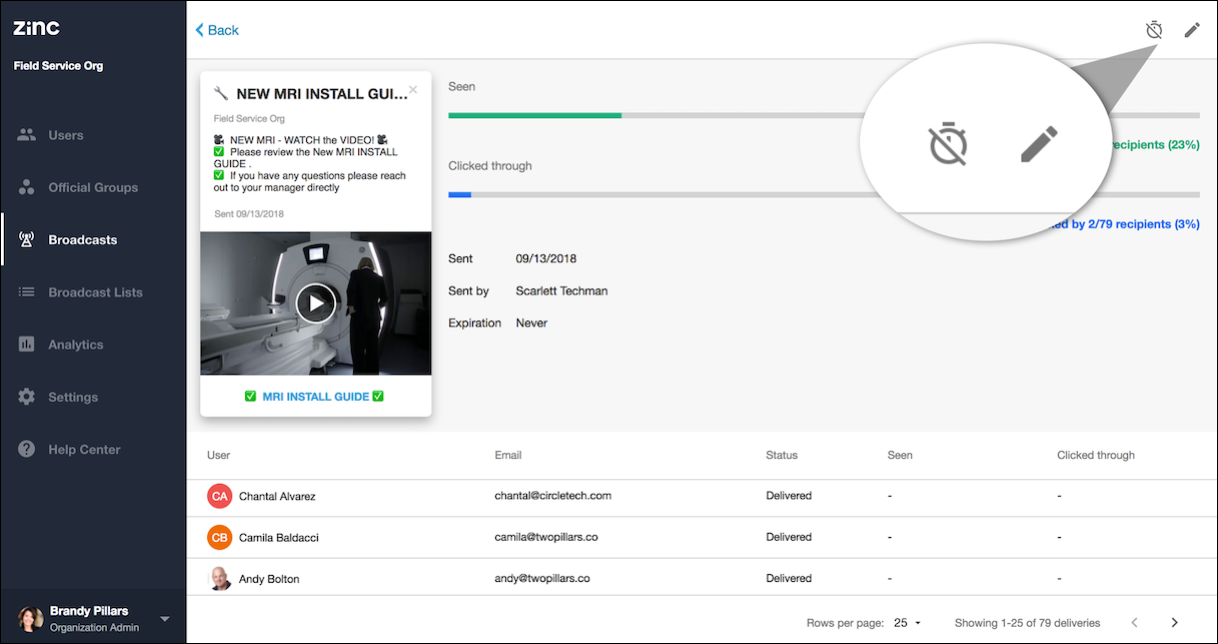
For more information: