Assigning Admins to Folders or Groups
To assign admins to Folders or Official Groups, you must have the Organization Admin or Team Admin role. The Organization Admin role grants you admin rights over every Folder and Official Group in your Organization, which means that you can assign any user who has the Team Admin or Broadcaster role as admins for any Folder or Official Group. If you have the Team Admin role, you can assign any user who has the Team Admin or Broadcaster role as admins for only the Folders and Official Groups to which you have administrative rights.
|
|
You must assign non-admin users the Team Admin or Broadcaster role before you can assign them as admins for Folders and Official Groups. To grant admin rights to users who are not members of the target Official Groups, you must first add them as members.
|
You can assign admins to Folders or Official Groups by using two different methods on the Official Groups tab, or on User Profile pages.
To assign admins to Folders or Groups:
1. On the Official Groups tab, do one of the following:
◦ Select the check box to the left of the Folder or Official Group to which you want to assign an admin, and then click Assign Admin.
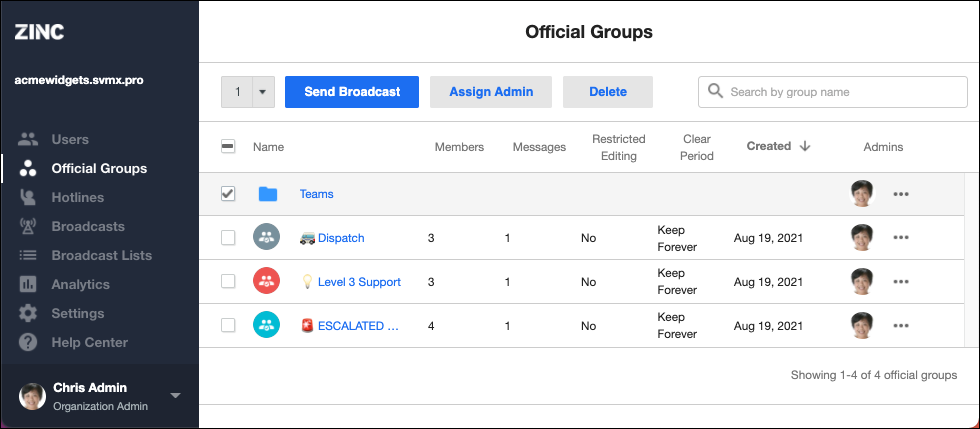
◦ Click More ( ), and then in the Group Admins dialog box, click Assign Admin (
), and then in the Group Admins dialog box, click Assign Admin ( ).
).
 ).
).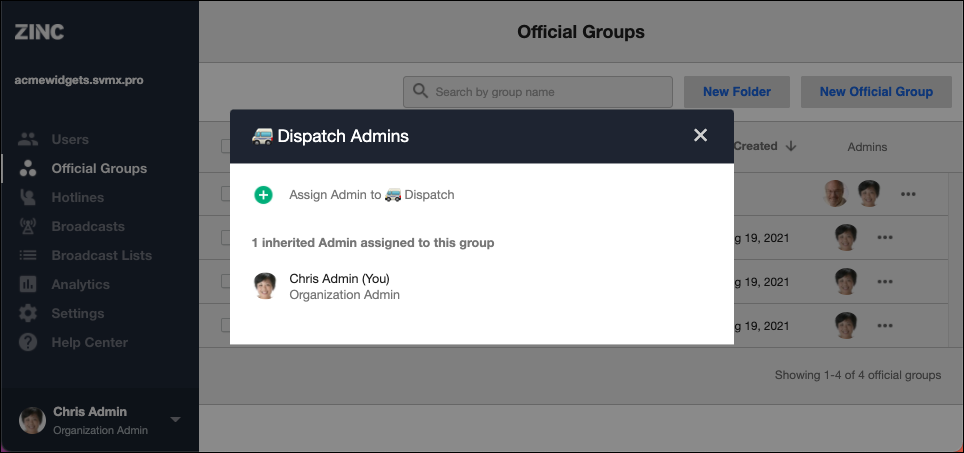
2. On the Assign Admin page, in the Select an Admin field, type or select the user you want to assign, and then click Save.
3. Alternatively, on the Users tab, click the name of the user who you want to assign as a Folder or Official Group admin, and then on the User Profile page, expand the Groups section.
4. Select the check box to the left of the Folder or Official Group to which you want to assign this user as an admin, and then click Add Team Admin Role.
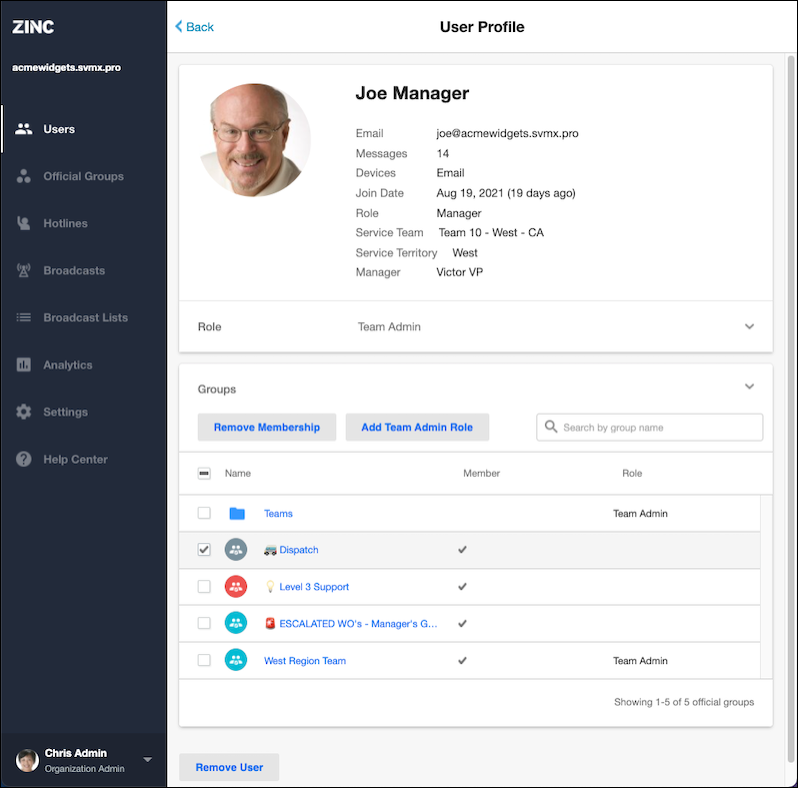
For more information: