Working With Shift Exceptions
At times, Resources can be available or unavailable during hours that differ from their assigned shifts, for example, due to personal commitments or special projects. To address these scenarios, you can define shift exceptions for specific Resources.
On the Scheduler Calendar, shift exception blocks appear in the same color as existing shift segments. You can customize these colors in Application Settings. Shift exception blocks have a diagonal-striped left border. When you hover your mouse pointer over a shift exception, a tooltip appears and shows its type.
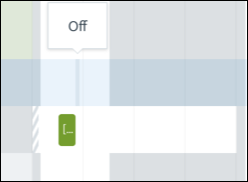
• On shift exception blocks that are very narrow, the left diagonal-striped border is hidden. • Shift exceptions do not appear when you select the Three Months, Six Months, and Twelve Months date ranges. • The Break (Available - Break During Work Hours) shift segment type is not supported. • Shift exceptions are available only for Resources, and cannot be defined for Crews. • If you define shift exceptions with overlapping durations, or with shift segment types that duplicate those of the regular shift, errors are generated and no exceptions are created. |
For more information: