Working With Salesforce Dashlets
For the Salesforce List View Dashlet and Salesforce Chart Dashlet to properly display sync data, the following list views must be configured on the Salesforce org:
• All
• Error
• Recent Outbound Queue - All
• Recent Outbound Queue - Failures
If these views are not correctly configured, an error message similar to the following appears on the Data Sync Monitor dashboard:
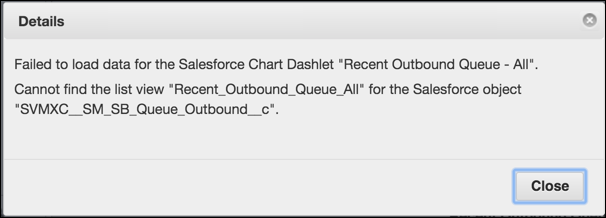
If this error appears, create and update the list views for the SB Queue Outbound object in Salesforce with required field values highlighted in red set exactly as shown in the following figures, and then refresh the dashboard page.
All List View Configuration
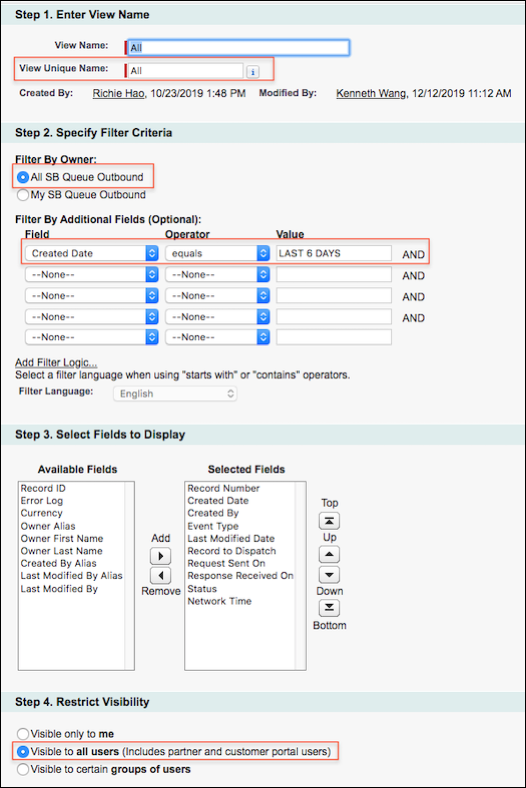
Error List View Configuration
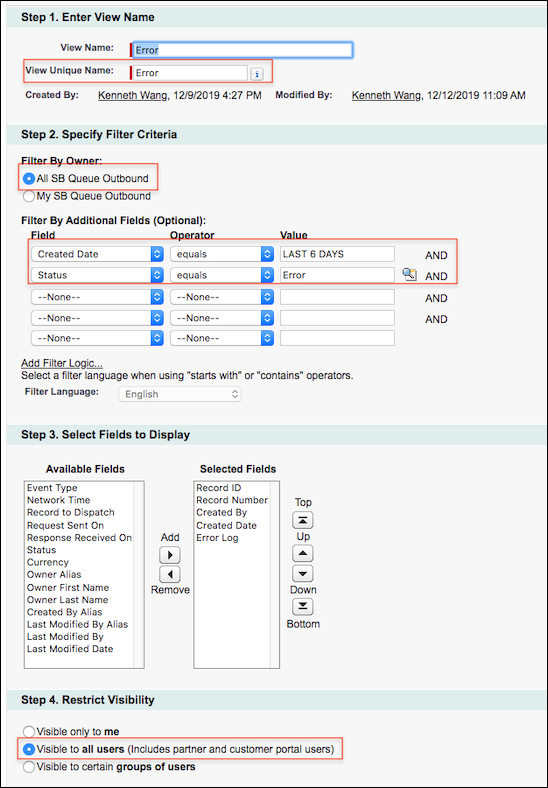
For more information: