Working With Jeopardy Alerts
At times, Jobs and Appointments can be in placed in Jeopardy state when delayed due to traffic conditions or other unpredictable situations. You can stay aware of these scenarios so that you can act quickly to reschedule or reassign work by monitoring the following items.
• Jeopardy Cards: On the Scheduler tab, Jeopardy Cards appear at the top of the Job List and indicate how many Jobs are in Jeopardy state. You can click View Jobs to view the Jobs in Jeopardy List, or click Close ( ) to dismiss Jeopardy Cards.
) to dismiss Jeopardy Cards.
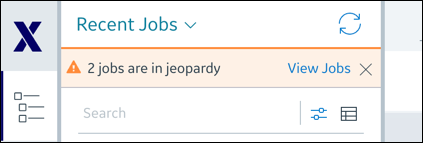
• Jobs in Jeopardy List: You can view a list of all Jobs in Jeopardy state on this list, and click Return to Previous List to go back to the previously selected Job List.
You can also manually select the Jobs in Jeopardy List. However, if you do so, Return to Previous List does not appear, and you must then manually select the previous Job List to view it again. |
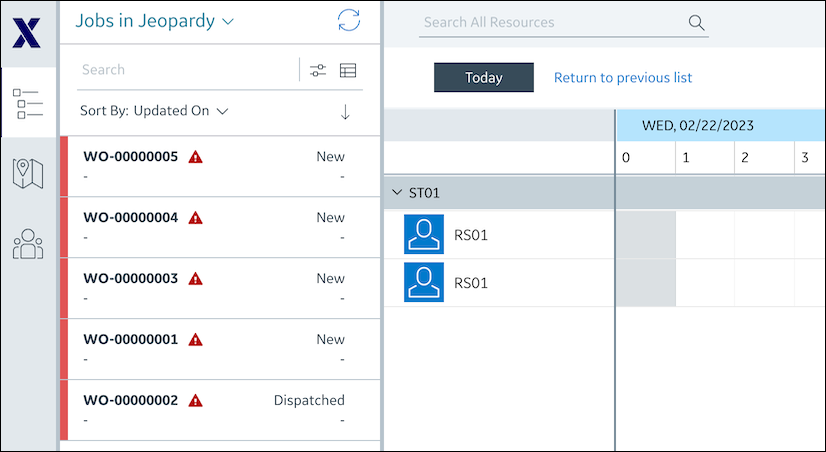
• Jeopardy Icon ( ): When Jobs are in Jeopardy state, this icon appears to the right of the first column of information. When Appointments are in Jeopardy state, the icon appears in the top left corner of the Appointment block.
): When Jobs are in Jeopardy state, this icon appears to the right of the first column of information. When Appointments are in Jeopardy state, the icon appears in the top left corner of the Appointment block.
• Jeopardy Tooltips: When you hover your mouse pointer over Jeopardy icons, tooltips appear and show the Violation Details field values of all Data Scanner records that triggered Jobs or Appointments into Jeopardy state. Job Jeopardy tooltips show the Data Scanners whose rules were violated by those Jobs, and the rules that were violated by the associated Appointments. Appointment Jeopardy tooltips show the rules violated by those Appointments.
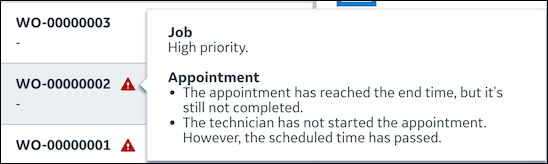
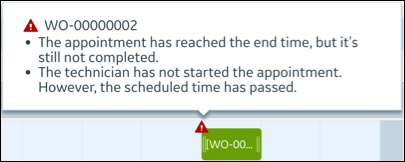
• Jeopardy Warnings in Dialog Boxes: The Edit Job and Edit Appointment dialog boxes for records in Jeopardy state show the violation rules of all scanners that caused the Jeopardy state change.
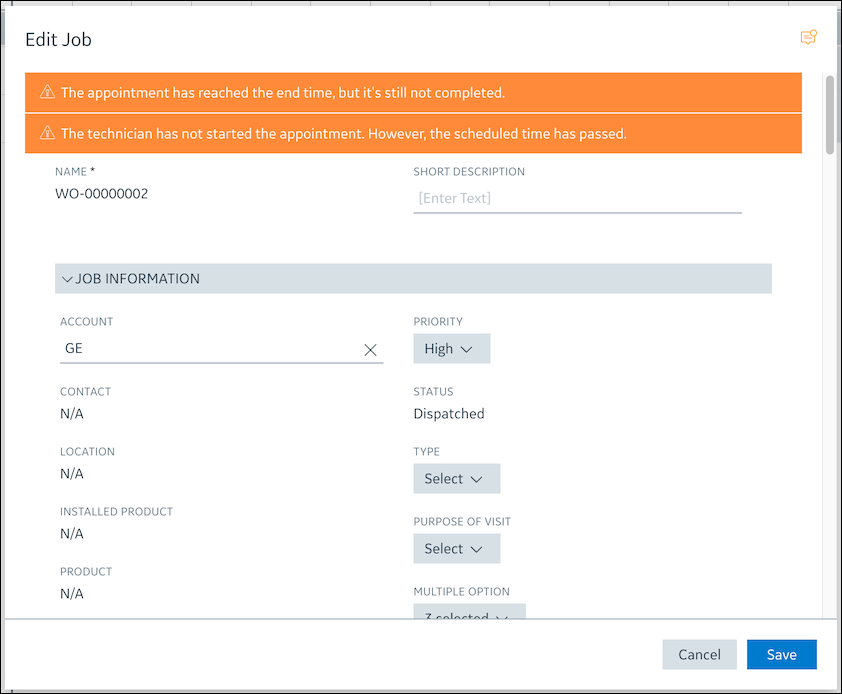
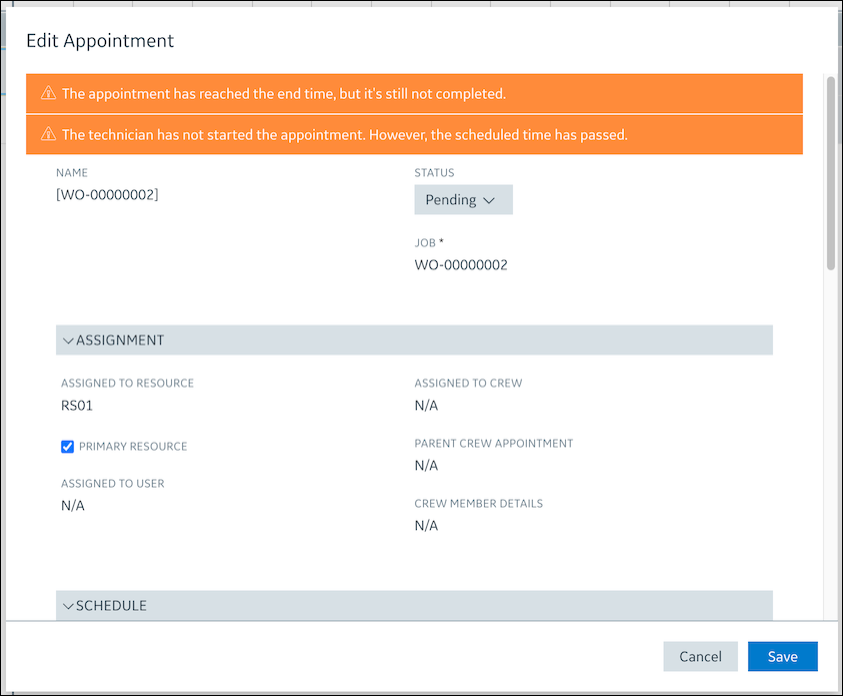
• Jeopardy Notifications: The Refresh Job List ( ) icon and a browser notification appear when Jeopardy state changes are triggered by another user.
) icon and a browser notification appear when Jeopardy state changes are triggered by another user.
When this browser notification appears, if you do not refresh promptly, in cases where the violation has been addressed by another user, the Jeopardy icon might still be visible on the related Job or Appointment, but no tooltip appears. |

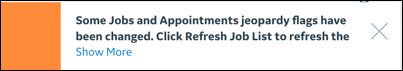
For more information:
• Job List