Modifying Jobs
You can view and modify Job records by using the Edit Job option. When you modify fields in Job records, the corresponding Salesforce Work Order records are updated.
To modify a Job:
1. In the Scheduler tab, in the Job List, select a Job, and then on the selected Job Card, on the Job Action Menu ( ), click Edit Job.
), click Edit Job.
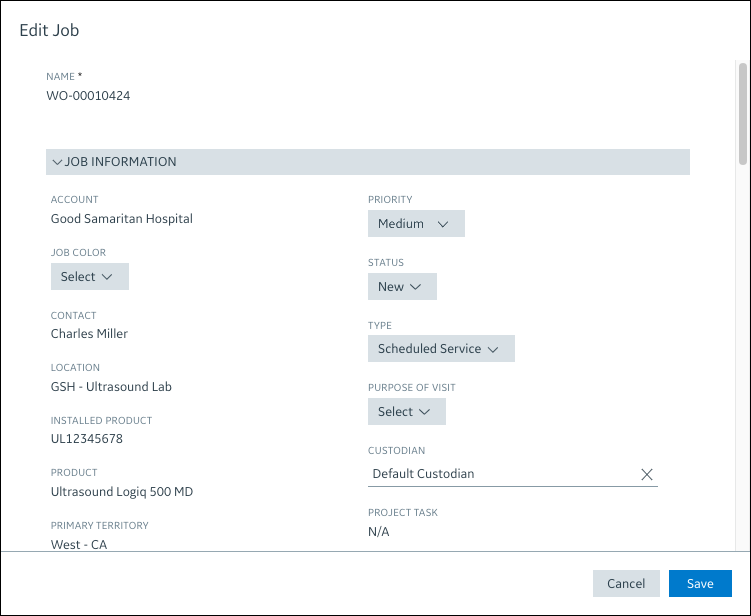
2. In the Edit Job dialog box, update any of the following field values, and then click Save.
Section | Field |
|---|---|
Job Information | Job Color |
Priority | |
Type | |
Purpose of Visit | |
Custodian | |
Scheduling & Assignment | Preferred Start Time |
Preferred End Time | |
Preferred Business Hours | |
Preferred Technician | |
Estimated Service Duration | |
Multi-Resource | |
Align Appointments | |
Scheduled Time | |
Lock Appointment Schedule | |
Service Location | Address |
Description | Description |
Job Requirements | |
Appointments |
For more information: