Troubleshooting Salesforce Validation Errors
When you make changes in Service Board that are synchronized to Salesforce, for example, when you create or update Appointments or modify Jobs, some of your changes might not be applied in cases where data validation fails on the Salesforce side. When this occurs, a Salesforce Validation Error browser notification appears with the name of the Job that triggered the validation error. To avoid data inconsistencies, you must fix the issue immediately when errors occur.
To troubleshoot Salesforce validation errors:
1. During an active dispatch session in Service Board, when the following browser notification appears, make a note of the Job name.
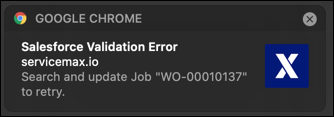
2. In the Job List, locate and select the relevant Job to show a more detailed error message with information about the cause of the error, and then correct the issue and save the record.
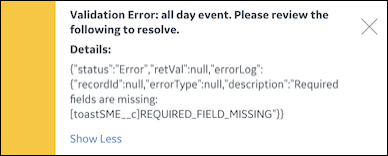
For more information:
• Job List