Searching Within Job Lists and Crew Resource Lists
You can search for Jobs and Resources locally within a currently selected Job List or Crew Resource List, and also search all Job and Resource records in Service Board. As you type into the search box, typeahead search functionality generates up to 10 suggested results based on the text you enter.
|
|
• Search functionality is not case-sensitive.
• The Current List search scope option is available only for the Job List in the Scheduler and Map tabs and the Crew Resource List. The Scheduler Resource List, Project Resource List, and Map Resource List cannot be searched.
• Search results for the Current List option include records found by the search engine that match the search string. Records with Primary Name field values that match the search string are also included, and if not found by the search engine, appear at the top of the search results without the search string highlighted. Records found both by the search engine and by their Primary Name field values appear below them along with the rest of the records found by the search engine with the search string highlighted.
• For performance reasons, Service Board is configured with maximum limits on search processing time and the number of search results returned. In some cases, these limits can mean that specific records for which you are searching do not appear in search results. When this occurs, you can use the Deep Search option to conduct a much more thorough search on a one-time basis to find the missing records.
|
To search within a Job List or Crew Resource List:
1. Select the Job List or Crew Resource List in which you want to search, and then in the Search box, in the Scope list, click Current List.
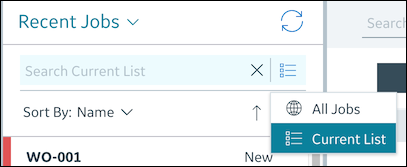
2. Click a suggested search result or press ENTER.
3. If the information for which you are searching is not found, at the bottom of the search results, do one of the following:
◦ If results do not include your target record, click Deep Search.
◦ If no results are found, click Search All Jobs or Search All Resources to perform a global search, or Deep Search to search again within the current list.
You can refine your search results by using quotes, operators, and wildcard characters. |
For more information: