Service Board Help
When you click Service Board Help ( ) on the Navigation Bar, the Service Board Help pane appears.
) on the Navigation Bar, the Service Board Help pane appears.
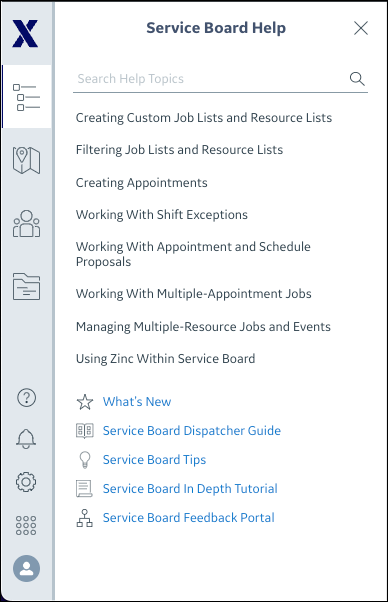
In the Service Board Help pane, you can do the following:
• Click links to Help topics relevant to your currently selected tab and Calendar viewing mode.
• Search the Service Board Help system for additional information using standard full-text search operators such as double quotes and asterisks.
By default, when you use the search feature, the five most relevant topics appear on the Help pane. If more than five topics are found, you can click View More Topics to view the full list of search results on the Service Max Help Portal search page in a new browser tab. |
• Visit the What's New page to learn about new features and enhancements for the latest Service Board release.
• Access the full content of Service Board for Dispatchers and Crew Managers.
• View the Service Board Tips and Service Board In-Depth Tutorial training classes.
• Send product feedback to the Service Board team.
For more information: