Application Settings
Service Board ships with predefined color and day and time display settings for the Calendar. Color settings are nonconfigurable by default, and if your Service Board administrator enables color personalization, you can override default color settings to meet your unique needs.
On the Application Settings page, on the Colors tab, you can configure colors for the following Calendar items:
• Appointments
• Events
• Jobs
• Shift Segments
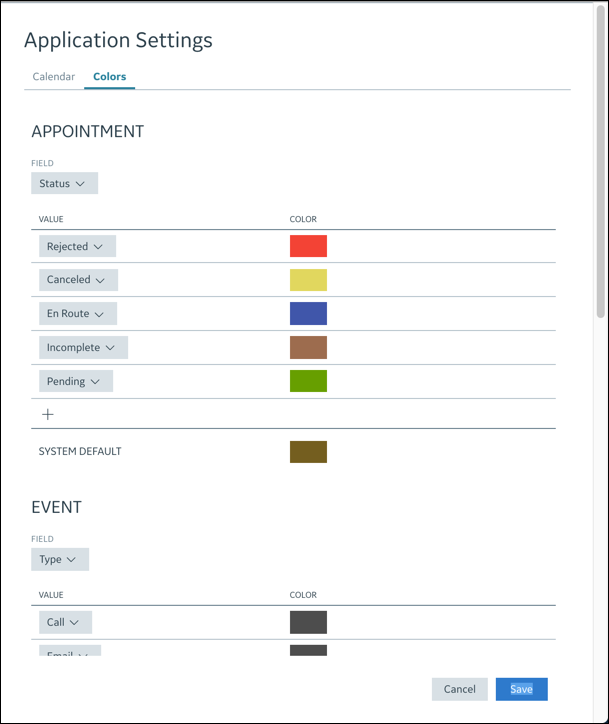
By default, all days of the week and hours of the day appear on the Calendar, and these predefined system application settings can be overridden by your Service Board administrator. Your administrator can also configure time intervals at which Job, Appointment, and Event information is auto-refreshed, which you can customize per your needs. On the Application Settings page, you can define personalized settings for the days and time intervals you want to view on the Calendar tab, and the intervals at which you want Jobs, Appointments, and Eventsto automatically refresh to show new and updated items.
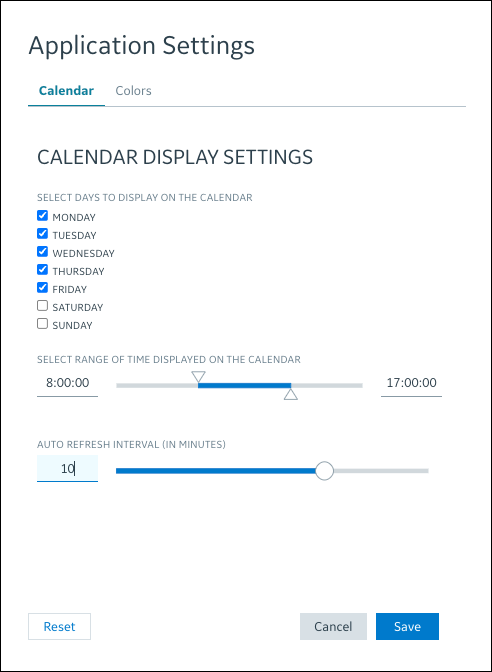
For more information: